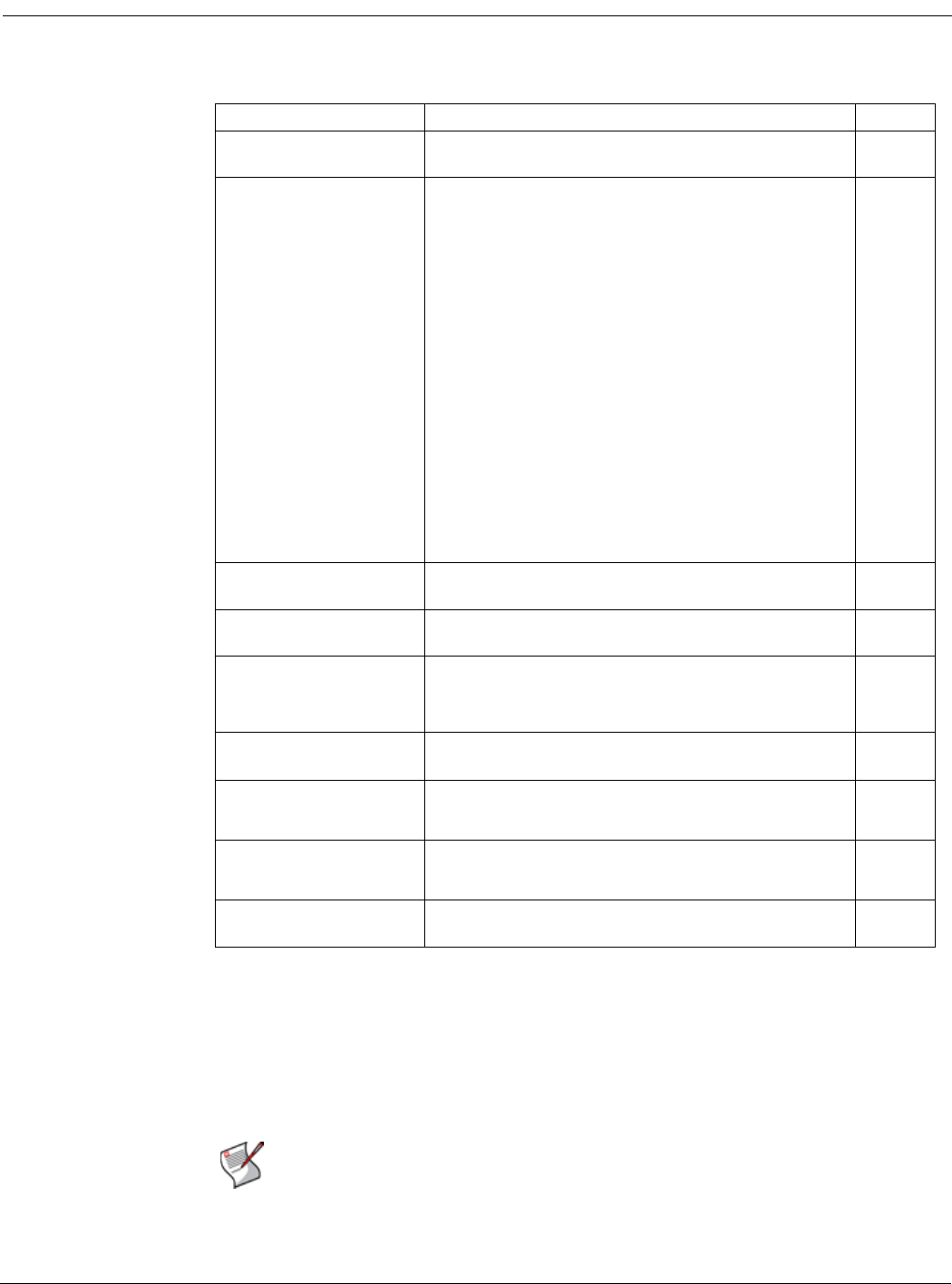
FortiGate Voice VoIP, PBX, and PSTN CLI Reference config pbx ringgrp
FortiGate Voice Version 4.0 MR1 Administration Guide
01-410-112851-20100601 53
http://docs.fortinet.com/ • Feedback
config pbx ringgrp
Use this command to add and configure the extension groups. An extension group here is
referred to a ring group and is a group of extensions that can be called using one number.
You can configure the ring group to call all of the extensions in the group at the same time
or to call the extensions one at a time until someone answers.
Variables Description Default
country-area
<country_name>
Enter the name of the country in which the FortiGate Voice
unit is installed.
USA
extension-pattern
<extension_pattern>
Enter a pattern that defines the valid extensions that can
be added to the FortiGate Voice configuration. The pattern
can include numbers that must be in every extension and
upper case Xs to indicate the number of digits. The
extension range can only contain numbers and the letter
X.
• If you add numbers to the extension range, all
extensions added to this FortiGate Voice unit must
include the same numbers in the same location in the
extension number. For example, if you include a 6 as
the first digit, all extensions added this FortiGate Voice
unit must begin with the number 6.
•The Xs indicate the number of digits in addition to the
required number that each extension must have. For
example, 6XXX indicates the extensions must start with
the number 6 and be followed by any three numbers.
Usually you would add one or two numbers to the start of
the extension range to identify the extensions for this PBX
and follow this with enough Xs to be able to add the
required number of extensions.
The extension range should not begin with the same
number as the outgoing prefix.
null
local-area-code
<code_string>
Enter the local area code for the country or region in which
you are installing the FortiGate Voice unit.
408
max-voicemail
<max_length_seconds>
Limit the length of voicemail messages in seconds. Set to
0 for no limit.
60
outgoing-prefix
<pattern_str>
The number that PBX users must dial to get an outside
line. For example, if users should dial 9 to get an outside
line, add 9 to this field. The outgoing prefix should not be
the same as the first number of the extension range.
9
ring-timeout
<time_int>
The number of seconds that an extension should be
allowed to ring before going to voicemail.
20
rtp-hold-timeout
<time_int>
The amount of time in seconds that the extension will wait
on hold for RTP packets before hanging up the call. 0
means no time limit.
0
rtp-timeout
<time_int>
The amount of time in seconds during an active call that
the extension will wait for RTP packets before hanging up
the call. 0 means no time limit.
60
voicemail-extension
<access_number>
Enter the voicemail extension number that a user will use
to access their voicemail inbox.
No
default
Note: The order in which the members are added to the ring group does not match the
order in which the FortiGate Voice unit calls them.


















