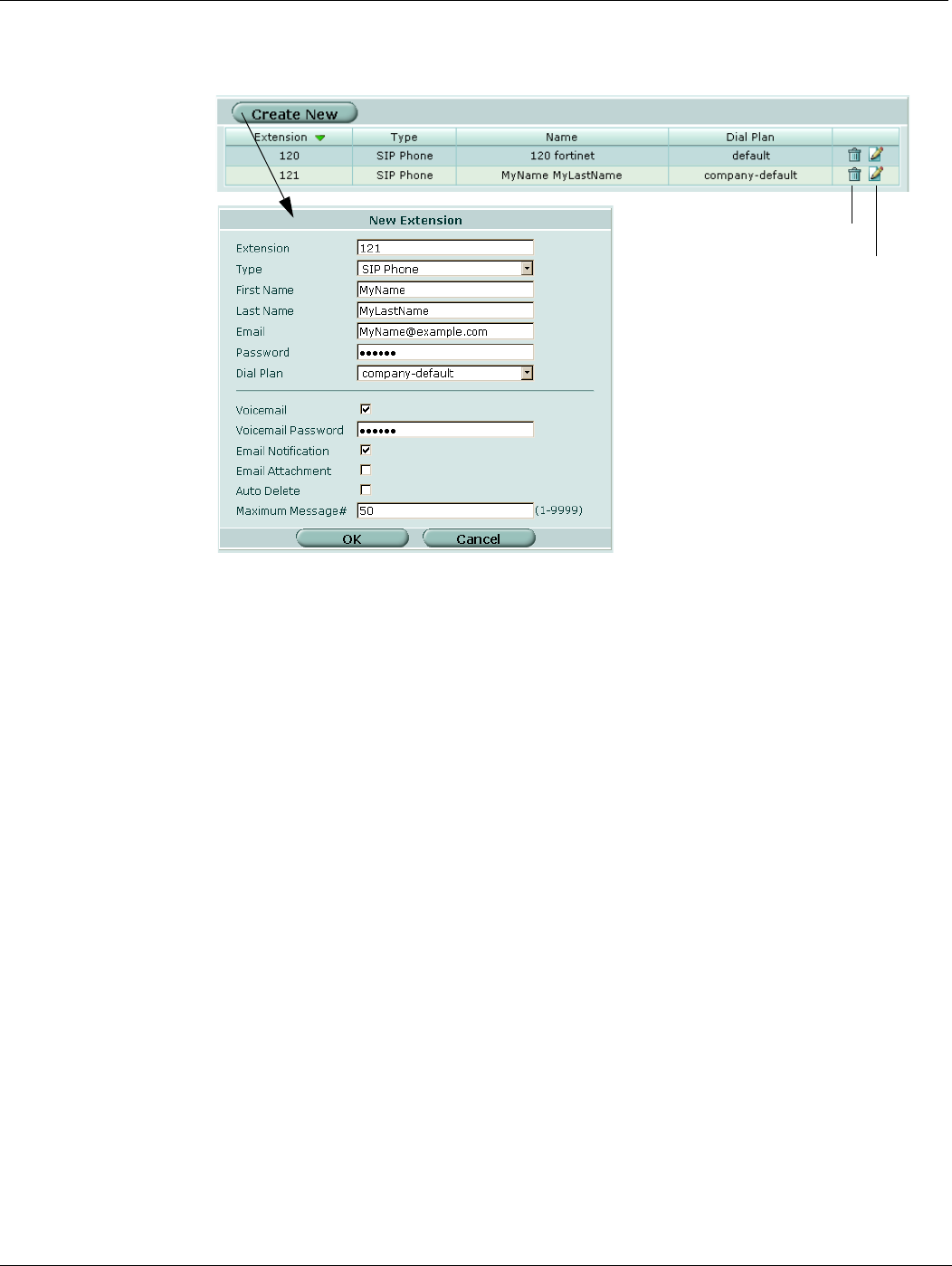
PBX configuration FortiGate Voice web-based manager configuration reference
FortiGate Voice Version 4.0 MR1 Administration Guide
38 01-410-112851-20100601
http://docs.fortinet.com/ • Feedback
Figure 8: Configuring extensions
General extension settings
Create New Select to create an extension.
Extension The extension number.
Type The type of extension the number is. Type can be:
• SIP Phone to configure a SIP phone extension
• IVR Recorder to configure the extension to call to leave a message for
the phone system operator. For IVR recorder you can add an extension
number and a password. From any PBX extension you can call this
extension and enter the password to get messages left by callers and
to program the IVR system and record a new voice mail message for
the system
• Conference to configure a conference bridge. For the Conference
extension you can add an extension number and a password. PBX
users can call this extension number and enter the password to join a
conference call.
Name The name of the extension.
Dial Plan The dial plan that will be used for that extension.
Extension configuration settings
Extension Enter the extension number.
Type Select the type of extension. You can choose from SIP Phone, IVR, or
Conference.
First Name Enter the first name of the person that will be using this extension.
Last Name Enter the surname of the person that will be using this extension.
Email Enter the email address of the person that will be using this extension.
Password Enter the password of that accesses the email address.
Dial Plan Select the dial plan that will be used with this extension from the drop-
down list.
Voicemail Select if you want to have voicemail available for this extension.
Delete
Edit


















