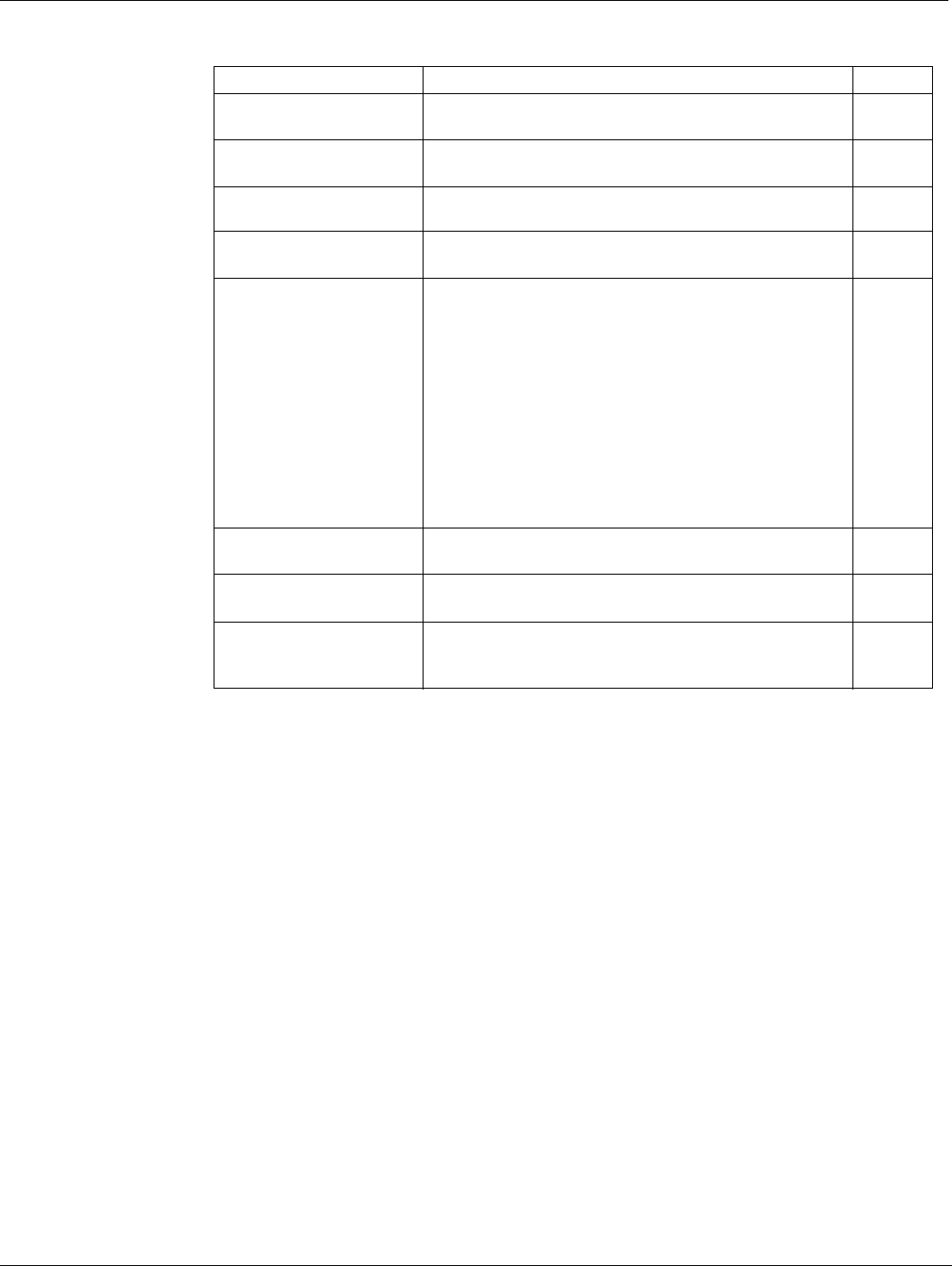
config pbx global FortiGate Voice VoIP, PBX, and PSTN CLI Reference
FortiGate Voice Version 4.0 MR1 Administration Guide
52 01-410-112851-20100601
http://docs.fortinet.com/ • Feedback
config pbx global
Use this command to configure voicemail settings such as using music while the incoming
caller is put on hold, as well as the country and the extension pattern of the user.
Syntax
config pbx global
set country-area <country_name>
set extension-pattern <extension_pattern>
set local-area-code <code_string>
set max-voicemail <max_length_seconds>
set outgoing-prefix <pattern_str>
set ring-timeout <time_int>
set rtp-hold-timeout <time_int>
set rtp-timeout <time_int>
set voicemail-extension <access_number>
end
first-name
<first_name>
Enter the person’s first name. No
default
last-name
<surname_name>
Enter the surname of the person. No
default
nat {no | yes} Enter to indicate that the phone is behind a NAT device. No
default
secret
<user_password>
Enter the user’s password for voicemail. No
default
type {conference |
ivr | sip-phone}
Enter the type of extension to configure.
• sip-phone to configure a SIP phone extension
• ivr to add an interactive voice response (IVR)
configuration. Use this setting to customize the
welcome message when a external caller calls the
system. Create the IVR and then call the extension
number to customize the welcome message. An ivr
extension only requires an extension number and a
secret.
• conference to add a conference bridge. Multiple
users can call the conference bridge extension number
enter the secret and have a conference call. A
conference bridge only requires an extension
number and a secret.
sip-
phone
vm-secret
<user_password>
Enter the user’s password for accessing their voicemail
inbox.
No
default
voicemail
{enable | disable}
Enable the extension to have voicemail. No
default
max-msg
<max_messages_
allowed>
Enter the maximum number of voicemail messages that
are allowed in a user’s voicemail inbox.
No
default
Variables Description Default


















