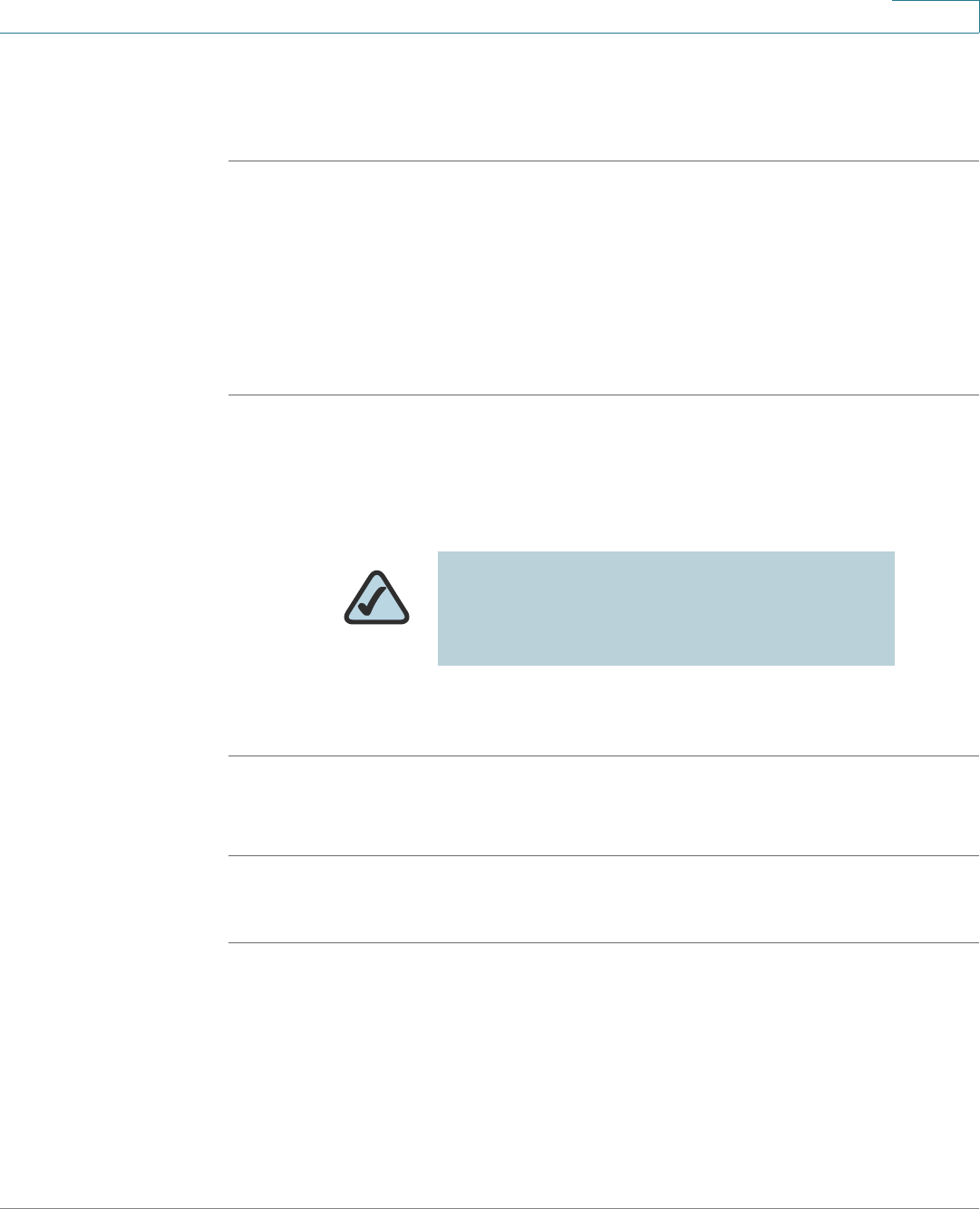
Using Basic Phone Functions
Using the Phone Directories
Cisco Small Business Pro IP Phone SPA 525G (SIP) User Guide 53
3
Editing a Contact
To edit a contact’s phone information:
STEP 1 In the Personal Address Book screen, highlight the contact you want to edit.
STEP 2 Choose one of the following:
Press the center Select button to choose the contact and edit the numbers in the
entry. Use the delChar key to delete numbers individually, or press Option and
choose Clear to delete all numbers and start over.
Press Save when finished.
Using the Corporate Directory
To use the corporate directory:
STEP 1 Press the Setup button and select Directories.
STEP 2 Scroll to the Corporate Directory you want to view and press Select.
To use the Lightweight Directory Access Protocol (LDAP) directory:
STEP 1 Press the Setup button and select Directories.
STEP 2 Scroll to the LDAP Directory and press Select.
NOTE: Depending on your Internet Telephony
Service Provider or corporate network setup,
you may not have a corporate directory
available to you.


















