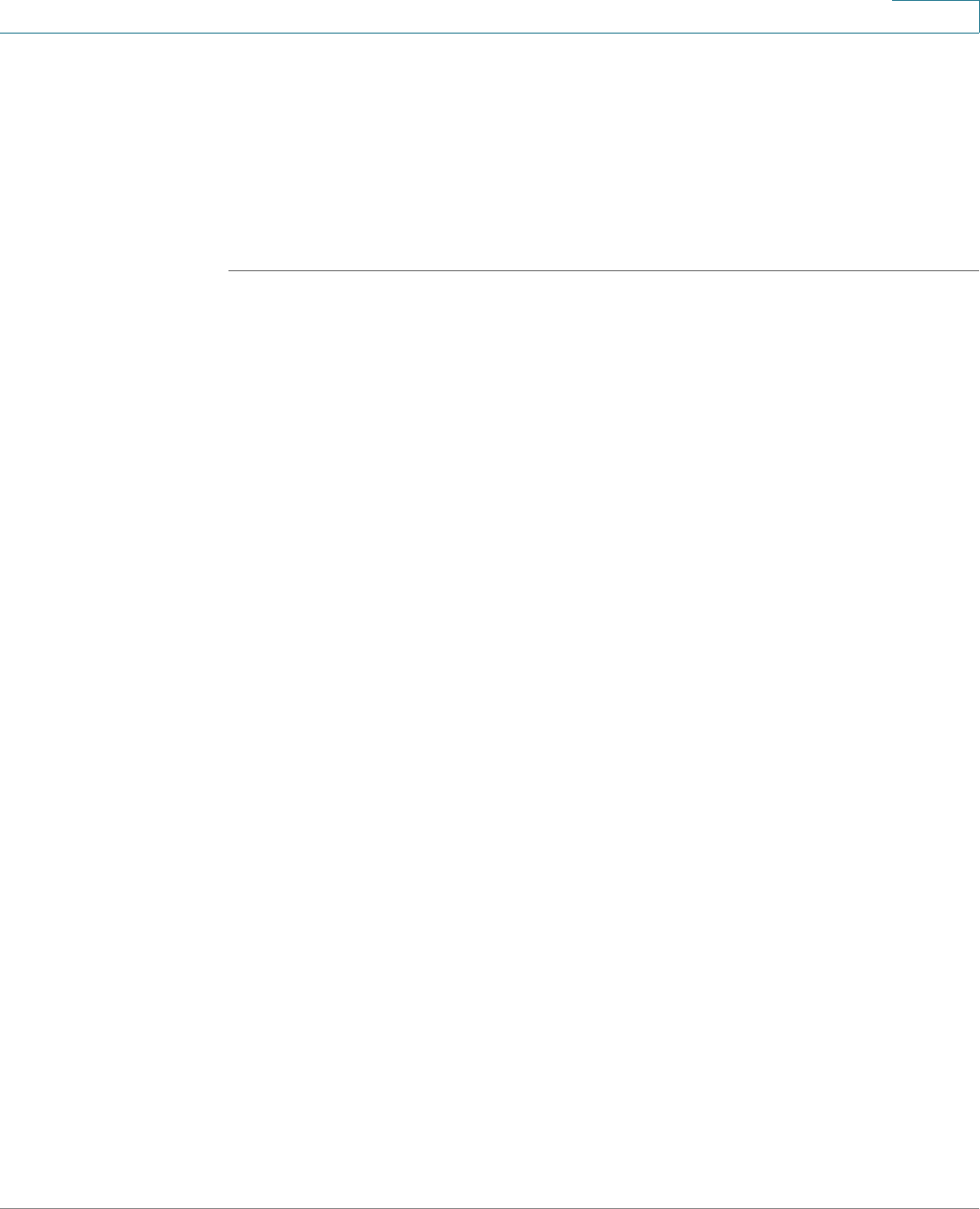
Installing Your Phone
Upgrading Your Phone’s Firmware
Cisco Small Business Pro IP Phone SPA 525G (SIP) User Guide 36
2
There are two ways to upgrade your phone’s firmware:
• Download the firmware to your PC and log in to the web interface to run the
upgrade procedure. See the ”Upgrading Firmware” section on page 89.
• Upgrade using the Cisco SPA 9000 Voice System Setup Wizard (if your
phone is part of a Cisco SPA 9000 Voice System network). See the
Cisco
SPA 9000 Voice System Setup Wizard User Guide
.


















