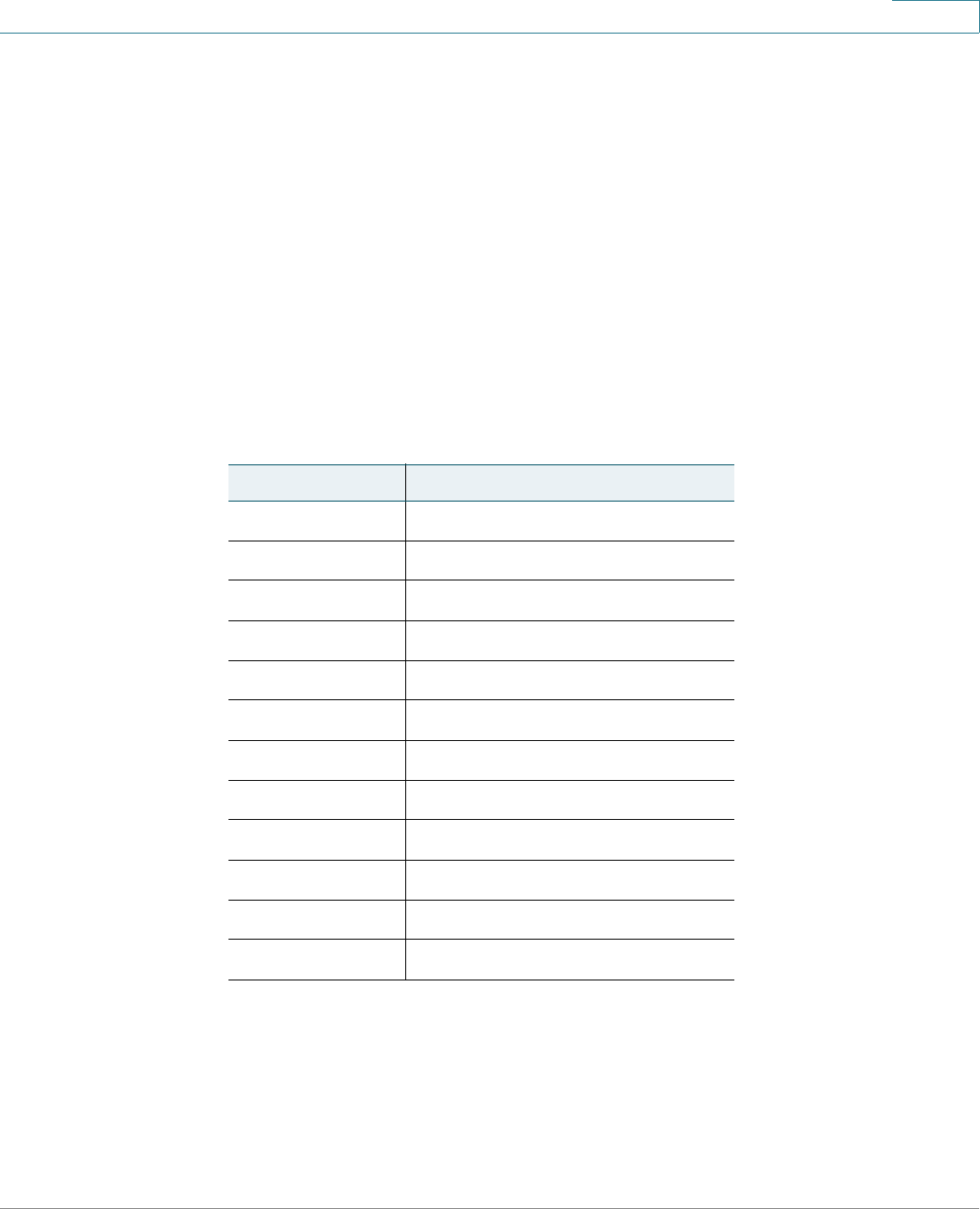
Getting Started
Entering Numbers and Text in Fields
Cisco Small Business Pro IP Phone SPA 525G (SIP) User Guide 15
1
Entering Numbers and Text in Fields
Some fields on the IP phones require you to enter numbers and text using the
keypad and/or softkey buttons. In general, the following guidelines apply:
• Use the keypad to enter numbers and characters, pressing the key multiple
times to select the correct number or letter.
• Press the number key multiple times to move to a different letter under that
number. (For example, to enter “Mary,” you would press 6 five times rapidly
and then pause (for M); press 2 and then pause (for A), press 7 three times
rapidly (for r), then press 9 three times rapidly (for y).
Available characters are shown in the following table:
Use the delChar softkey button to backspace and delete the last character.
Use the Option > Clear softkey button to remove the entire entry.
Key Character Set
1 1 / : \ , ! ; $ ^ |
2abc2ABC
3def3DEF
4ghi4GHI
5jkl5JKL
6mno6MNO
7pqrs7PQRS
8tuv8TUV
9wxyz9WXYZ
0 Space 0 ~ ? > ‘ < “
* . @ * & % [ ] _
#/P # + - = ( ) { }


















