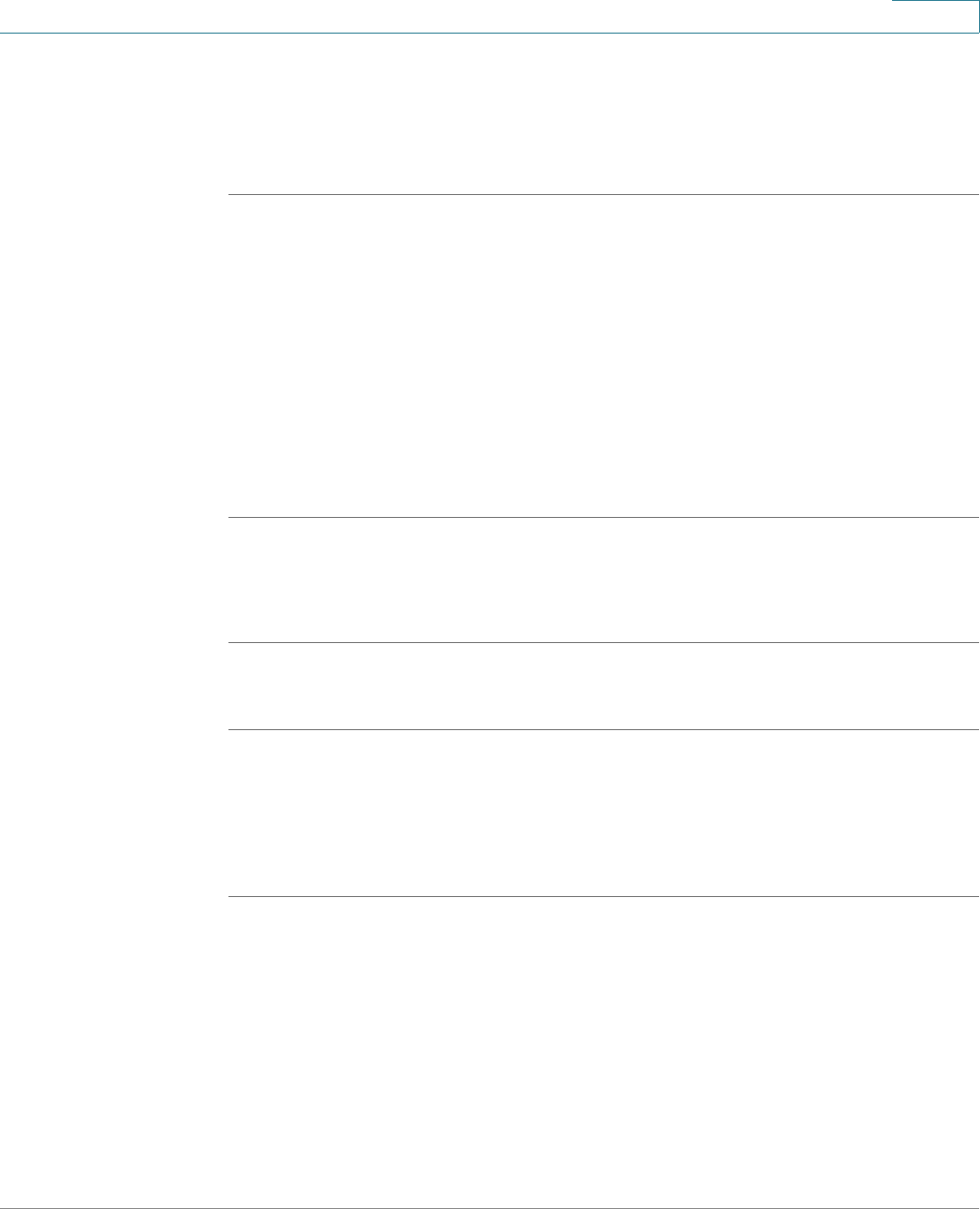
Using Basic Phone Functions
Picking Up a Call
Cisco Small Business Pro IP Phone SPA 525G (SIP) User Guide 47
3
STEP 3 Select Call Preferences.
STEP 4 Scroll to Call Waiting and press the Right Arrow key to turn call waiting On or Off.
STEP 5 Press Save.
Picking Up a Call
You can pick up a call that is ringing at another extension. Depending on the way
your phone network is configured, you can pick up a call ringing at any extension,
or you may have a group of phones configured where members of the group can
pick up a call ringing at any group member’s phone.
To pick up a call ringing at an extension in your group:
STEP 1 Press GrPickup. The phone displays any extensions in the group that have ringing
calls.
STEP 2 Choose the call you want to pick up and press Dial.
To pick up a call ringing at any extension:
STEP 1 Press the Pickup button.
STEP 2 Enter the extension number of the phone from which you are picking up the call
and press Dial.
STEP 3 Select the call from the list and press Dial again.


















