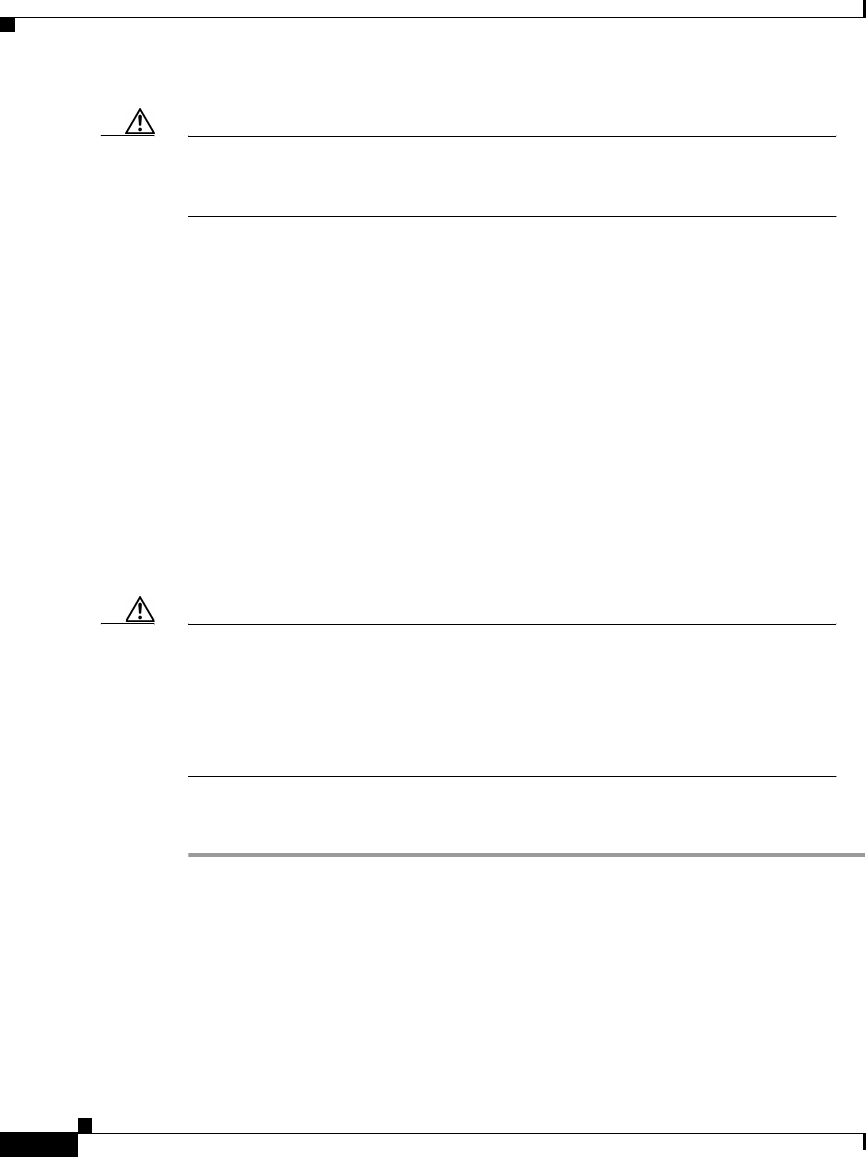
Chapter 2 Dual Phone System Integration
Changing Cisco Unity Administrator Settings
2-4
Ericsson MD-110 Serial Integration Guide
OL-1290-01
Caution Specify settings for the traditional phone system before specifying settings for
Cisco CallManager. You must proceed in this order, or the integration may not
work.
2. Specify settings for Cisco CallManager on the IP Switch page. For details,
see the “To specify switch settings for Cisco CallManager” section on
page 2-5.
3. On the Ports page, assign port ranges to the traditional phone system first,
then to CallManager, and adjust settings for the ports assigned to each phone
system. For details, see the “To modify voice port settings” section on
page 2-5.
4. Select the phone system that subscribers and call handlers use. For details, see
the “To select which phone system subscribers and call handlers use” section
on page 2-7.
5. Select the phone system that Cisco Unity uses when dialing out to send
message notifications. For details, see the “To select which phone system
Cisco Unity uses for message notification” section on page 2-7.
Caution If you need to add or remove voice cards or uninstall the voice card software
after the dual phone system integration is set up, you must also reinstall the
AV-Cisco TAPI service provider. Do not reinstall the AV-Cisco TAPI service
provider until after you have set up the voice cards or reinstalled the voice card
software. For more information, see the “Changing the Number of Installed
Ports” section on page 2-8.
To specify switch settings for the traditional phone system
Step 1 Go to System > Switch > Switch. The settings for the traditional phone system
selected during the Cisco Unity Setup program appear.
Step 2 In the Access Code field, enter the trunk access code that Cisco Unity must dial
to transfer calls to Cisco CallManager from the traditional phone system.
The access code is the same number that subscribers on the traditional phone
system dial to reach someone on the Cisco CallManager system.


















