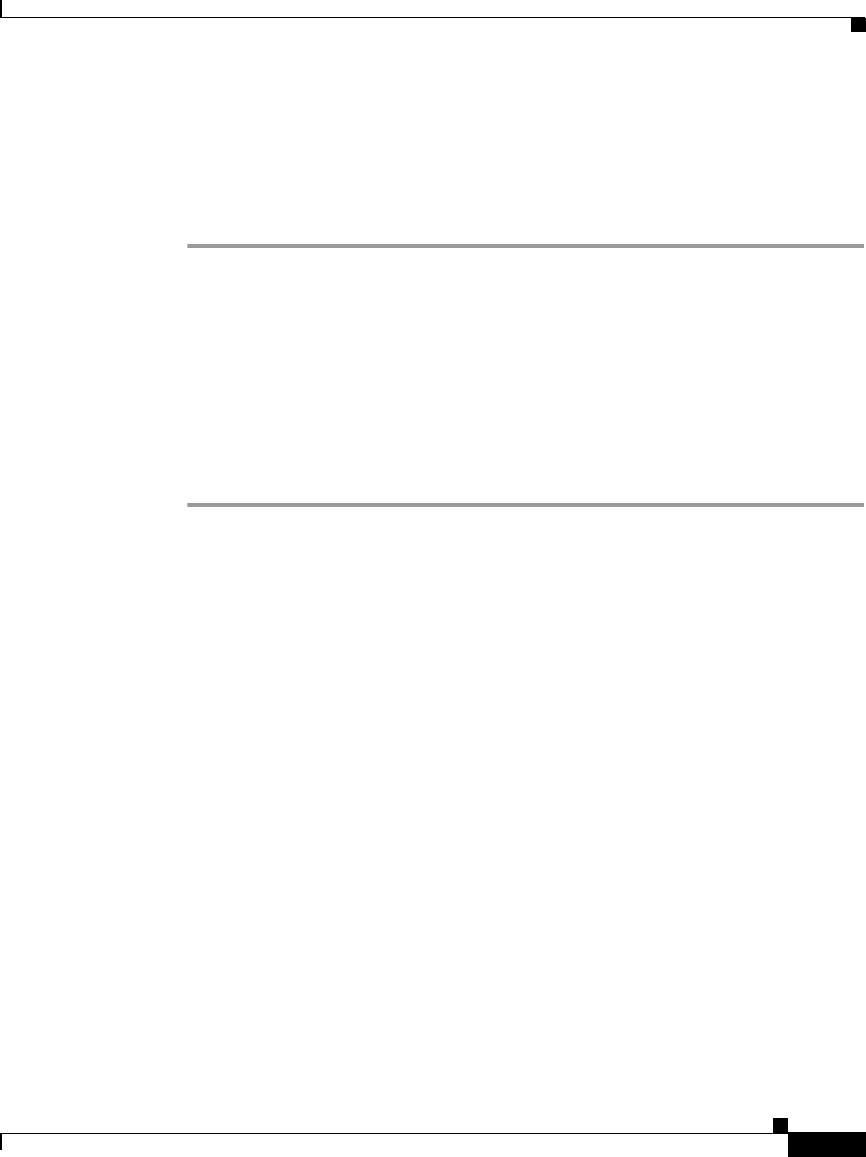
1-7
Ericsson MD-110 Serial Integration Guide
OL-1290-01
Chapter 1 Ericsson MD-110 Serial Integration
Programming the Phone System
Step 6 Save the file and close the text editor.
Step 7 For the setting to take effect, exit the Cisco Unity software, then restart the server.
For more information, see the appendix, “Exiting and Starting the Cisco Unity
Software and Server.”
Programming the Phone System
If you use programming options other than those supplied in the following
procedure, the performance of the integration may be affected.
To program the phone system
Step 1 Use the EXTEI command to program the ELU extensions for connecting to the
voice messaging ports. You must program the ports for:
• No call waiting
• No diversion
• No conferencing
• No intrusion
The ELU1 extension does not support message waiting indication for analog
phones. The ELU24 extension provides stutter dial tone for message waiting
indication.
Step 2 Use the VMPOI command to match the extensions and their ICU port numbers
with the voice messaging ports on the Cisco Unity server. For example, the
Cisco Unity port 01 must match Ericsson ICU port 1, extension 3500;
Cisco Unity port 02 must match Ericsson ICU port 2, extension 3501; and so on.
The results of this example would be as follows:
VMPOI:ICUIND=1,DIR=3500,PORT=01
VMPOI:ICUIND=2,DIR=3501,PORT=02


















