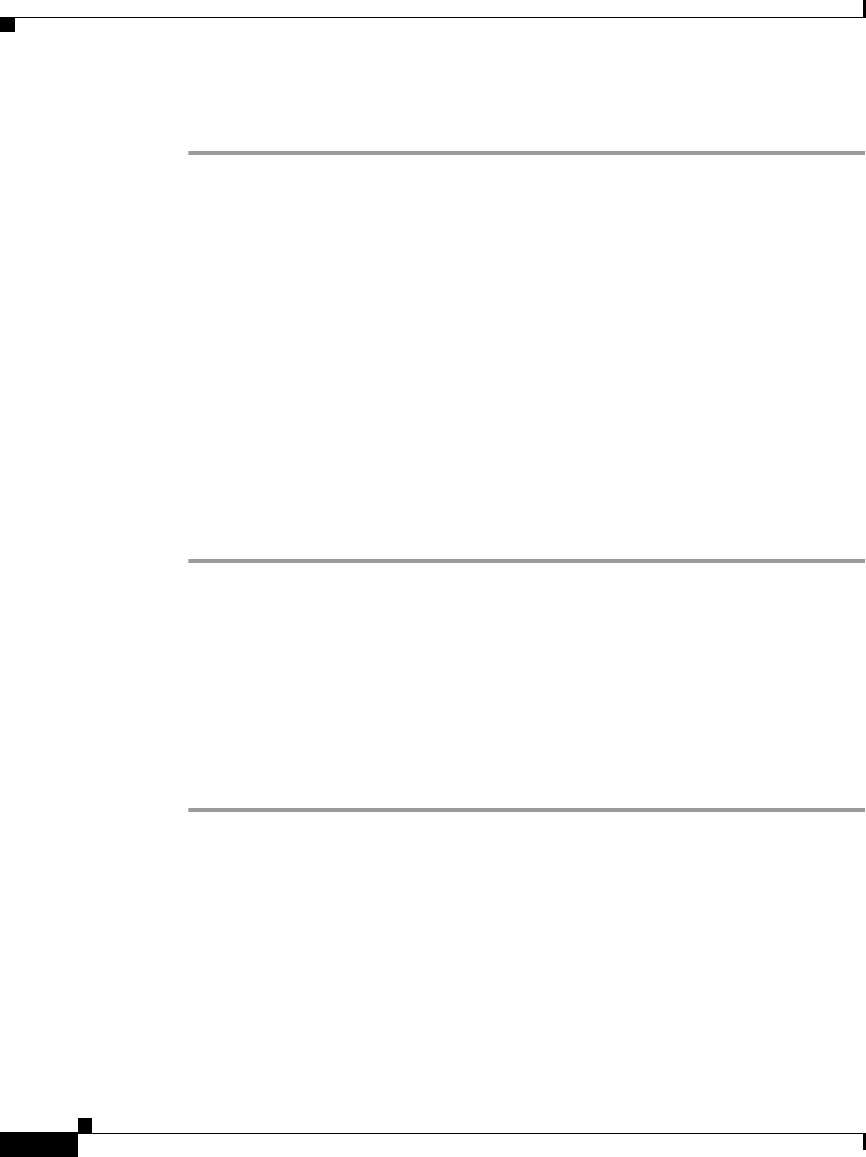
Chapter 1 Ericsson MD-110 Serial Integration
Configuring Cisco Unity for the Integration
1-6
Ericsson MD-110 Serial Integration Guide
OL-1290-01
To enter port settings
Step 1 In the Cisco Unity Administrator, go to System > Ports.
Step 2 Select a port in the table.
Step 3 Indicate the settings for the port.
For a hunt group, use the first voice-messaging ports for incoming calls and the
last ports to dial out. This helps minimize the possibility of a collision, in which
an incoming call arrives on a port at the same time that Cisco Unity takes the port
off-hook to dial out.
Step 4 Type the extension for the port.
Step 5 Repeat Steps 2 through 4 for the remaining ports.
Step 6 Click the Save icon.
Step 7 For the settings to take effect, exit the Cisco Unity software. For more
information, see the appendix, “Exiting and Starting the Cisco Unity Software and
Server.”
If your phone system uses extension numbers that begin with zero (for example,
0123 or 09876), perform the following procedure.
Note that after the procedure is performed all extension numbers must have the
same number of digits. In this case, for example, 0123 and 1234 are both allowed,
but 0123 and 234 are not allowed.
To enable extensions beginning with zero
Step 1 On the Cisco Unity server, navigate to the \CommServer\Intlib directory on the
drive you installed Cisco Unity.
Step 2 In the Intlib directory, locate the file Ericsson0001.ini.
Step 3 Open the file in a text editor.
Step 4 In the Configuration section of the file, locate the following line:
AllowZeroLeadingExtensions=0
Step 5 Change the final digit to 1, so the line reads:
AllowZeroLeadingExtensions=1


















