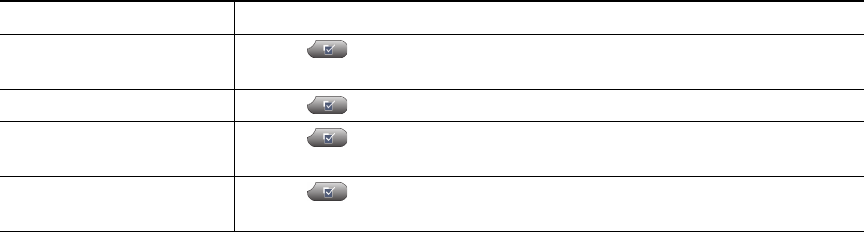
Troubleshooting Your Phone
Cisco Unified IP Phone 7962G and 7942G Phone Guide for Cisco Unified Communications Manager 7.1(2) (SCCP and SIP)
Viewing Phone Administration Data
Your system administrator might ask you to access administration data on your phone for
troubleshooting purposes.
Using the Quality Reporting Tool
Your system administrator may temporarily configure your phone with the Quality Reporting Tool
(QRT) to troubleshoot performance problems. You can press QRT or Quality Reporting Tool to
submit information to your system administrator. Depending on configuration, use the QRT to:
• Immediately report an audio problem on a current call.
• Select a general problem from a list of categories and choose reason codes.
If you are asked to... Then...
Access network
configuration data
Choose > Network Configuration and select the network
configuration item that you want to view.
Access status data Choose > Status and select the status item that you want to view.
Access phone model
information
Choose > Model Information.
Access phone call and
voice quality information
Choose > Status > Call Statistics.


















