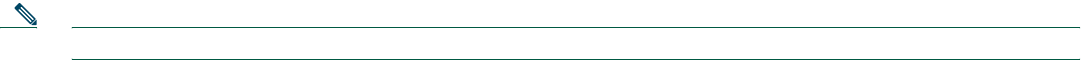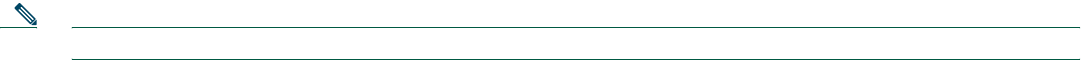
5
Forward All Calls
To forward all of your incoming calls to another number, perform the following steps:
1. Lift the handset and press **1.
You will hear a short confirmation tone.
2. Dial the phone number to which you want to forward your calls. Dial the number exactly as you would if you were placing
a call to that number. Remember to include locally required prefix numbers.
3. Hang up the handset.
To cancel call forwarding, perform the following steps:
1. Lift the handset and press **2.
A short confirmation tone means that call forwarding is no longer in effect.
2. Hang up the handset.
Place a Conference Call
To initiate a three-party conference call, perform the following steps:
1. During a call, press the Conference button to open a new line and put the first party on hold.
2. Place a call to another number.
3. When the call connects, press the Conference button again to add the new party to the existing call with the first party.
To establish a conference call between second- and third-party calls to a Cisco Unified IP phone, one active and the other on
hold:
• Press the Conference button on the Cisco Unified IP phone.
End a Conference Call
• To end the conference call, hang up the handset.
Note Once the conference call initiator disconnects, the conference call is terminated.
Alternate Methods to End a Conference Call
Call initiators may use one of the following methods (Functionality will vary according to your system configuration.):
• To end the conference but remain connected to the most recent call, press the Conference button. The older call is placed
on hold.
• To disconnect from the conference, hang up the handset. The other parties will remain on the conference call.
Use Audio Paging
Audio paging provides a one-way voice path to the phones that have been designated to receive paging. It does not have a
press-to-answer option.
To use the paging function for paging a group, perform the following steps:
1. Select an available phone line by lifting the handset. Listen for the dial tone.
2. Dial the designated paging group number.
Each idle IP phone that has been configured with the paging number answers automatically using its speakerphone mode,
and the phone displays the caller ID.
3. When you finish speaking your message and hang up, the phones are returned to their idle states.