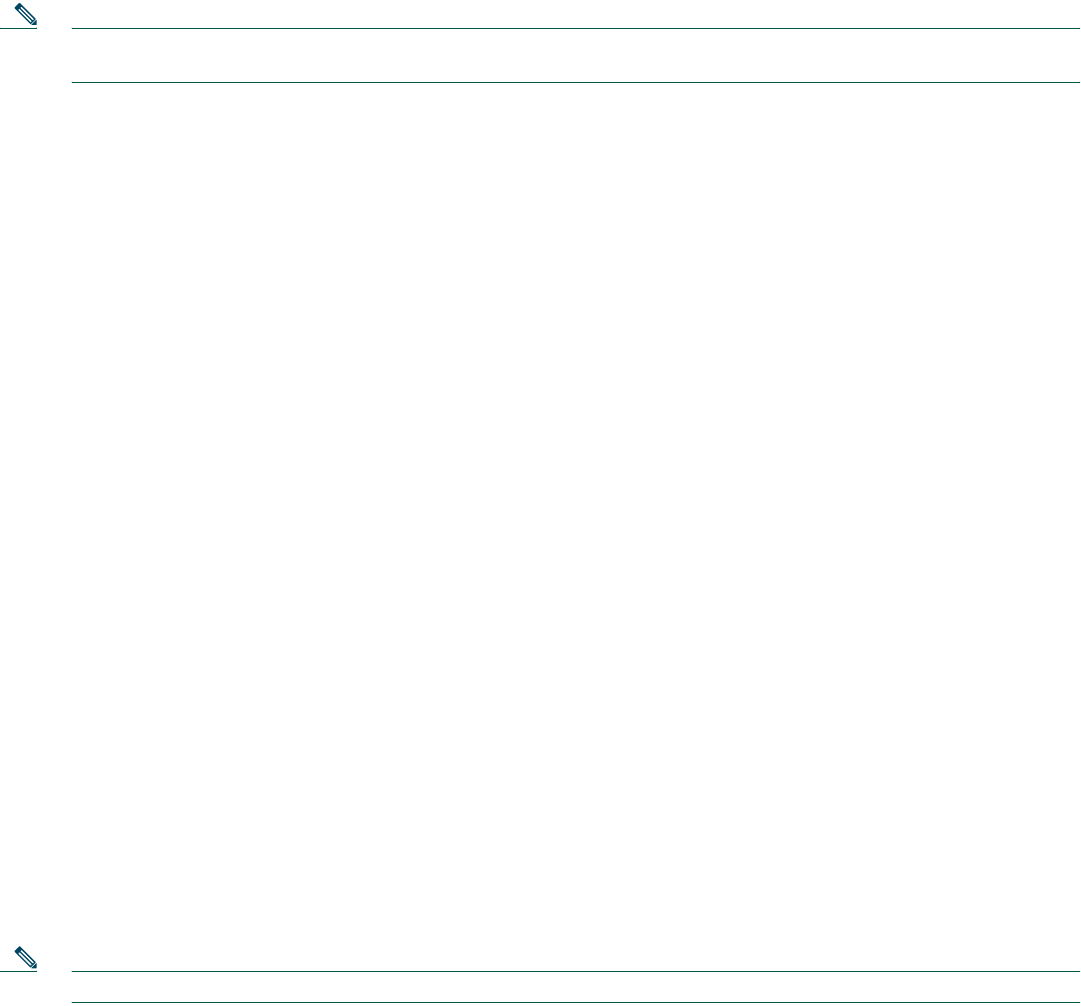
12
Forward All Calls
To forward all incoming calls to another number, perform the following steps:
1. Press the CFwdALL soft key. You will hear a confirmation beep.
2. Dial the number to which you want to forward all your calls. Dial the number exactly as you would if you were placing a
call to that number. Remember to include locally required prefix numbers.
3. Press the pound key (#).
The phone display will be updated to show that calls are to be forwarded.
Note To forward calls to voice mail, manually enter the voice-mail number, or use the soft key and button sequence of the
CFwdALL soft key plus the Messages button, followed by the EndCall soft key.
To cancel call forwarding, use one of the following methods:
• Hang up the handset.
• Press the CFwdALL soft key.
Pick Up Calls
To pick up a call that is on hold or is ringing at another extension, perform the following steps:
1. Press the PickUp soft key.
2. Dial the extension number of the Cisco Unified IP phone that you want to pick up.
Control of the call will be transferred to your phone.
To selectively pick up a call coming into a number that belongs to a pickup group, use one of the following methods:
• Press the GPickUp soft key. If there is only one pickup group defined in the entire Cisco Unified CallManager Express
system, control of the call will be transferred to your phone.
• If the ringing telephone and your phone are in the same pickup group, press the asterisk (*) to transfer control of the call
to your phone.
• If the ringing telephone and your phone are in different pickup groups, dial the pickup group number where the phone is
ringing to transfer control of the call to your phone.
Place a Conference Call
To initiate a three-party conference call, perform the following steps:
1. During a call, press the Confrn soft key to open a new line and put the first party on hold.
2. Place a call to another number.
3. When the call connects, press the Confrn soft key again to add the new party to the existing call with the first party.
To establish a conference call between second- and third-party calls to a Cisco Unified IP phone, one active and the other on
hold
:
• Press the Confrn soft key on the Cisco Unified IP phone.
End a Conference Call
• To end the conference call, hang up the handset, or press the EndCall soft key.
Note Once the conference call initiator disconnects, the conference call is terminated.


















