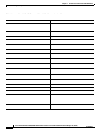1-12
Cisco Unified IP Phone 7960G/7940G Administration Guide for Cisco Unified Communications Manager 7.0 (SCCP)
OL-15498-01
Chapter 1 An Overview of the Cisco Unified IP Phone
Overview of Configuring and Installing Cisco Unified IP Phones
If the initiator phone is configured for encryption, the barge initiator can barge into an authenticated
or nonsecure call from the encrypted phone. After the barge occurs, Cisco
Unified Communications
Manager classifies the call as nonsecure.
If the initiator phone is configured for encryption, the barge initiator can barge into an encrypted
call, and the phone indicates that the call is encrypted.
A user can barge into an authenticated call, even if the phone that is used to barge is nonsecure. The
authentication icon continues to appear on the authenticated devices in the call, even if the initiator
phone does not support security.
CAPF Interaction when the Phone Resets
The following examples describe how CAPF interacts with the Cisco Unified IP Phone when the phone
is reset by a user or by Cisco
Unified Communications Manager. In these examples, if an LSC does not
already exist in the phone and if By Existing Certificate is selected for the CAPF Authentication Mode,
the CAPF certificate operation will fail.
Example 1
In this example the phone is reset after you configure the Device Security Mode to Nonsecure and the
CAPF Authentication Mode to By Null String or By Existing Certificate (Precedence...). After the phone
resets, it immediately registers with the primary Cisco
Unified Communications Manager and receives
the configuration file. The phone then automatically initiates a session with CAPF to download the LSC.
After the LSC exists in the phone, configure the Device Support Mode to Authenticated or Encrypted.
Example 2
In this example, the phone is reset after you configure the Device Security Mode to Authenticated or
Encrypted and the CAPF Authentication Mode to By Null String or By Existing Certificate
(Precedence...). The phone does not register with the primary Cisco
Unified Communications Manager
until the CAPF session ends and the phone has installed the LSC. After the session ends, the phone
registers and immediately runs in authenticated or encrypted mode.
You cannot configure By Authentication String in this example because the phone will not automatically
contact the CAPF server and the registration will fail if the phone does not have a valid LSC.
Overview of Configuring and Installing Cisco Unified IP Phones
When deploying a new IP telephony system, system administrators and network administrators must
complete several initial configuration tasks to prepare the network for IP
telephony service. For
information and a checklist for setting up and configuring a complete Cisco
Unified IP telephony
network, refer to the “System Configuration Overview” chapter in Cisco Unified Communications
Manager System Guide.
After you have set up the IP telephony system and configured system-wide features in Cisco Unified
Communications Manager, you can add IP phones to the system.
The following topics provide an overview of procedures for adding Cisco Unified IP Phones to your
network:
• Configuring Cisco Unified IP Phones in Cisco Unified Communications Manager, page 1-13
• Installing Cisco Unified IP Phones, page 1-16