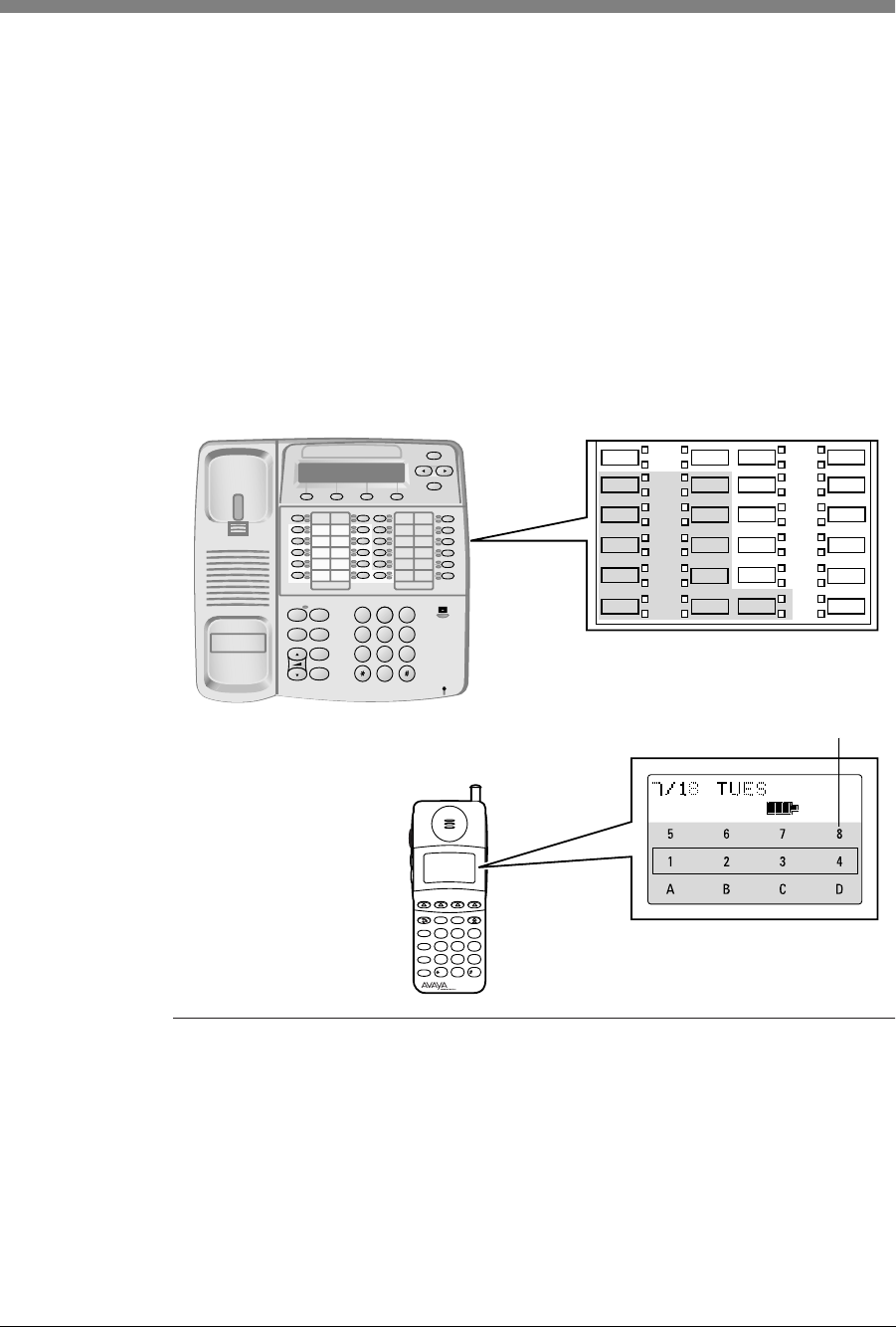
6 MDW 9040 Pocket Phone Compatibility Communications System Compatibility
MDW 9040 Wireless Pocket Phone Installation and Use,
503-801-19084 Issue 2, February 2001
MERLIN MAGIX System
Button mapping for
MERLIN MAGIX
systems
On the MERLIN MAGIX system, the MDW 9040 emulates either a 12- or a
24-button 4400 Series telephone.
Note: When configuring for a 12-button arrangement, only one line of
information appears in the display. A scroll button allows you to switch
back and forth between viewing the first and second lines of the switch
message.
The figure below illustrates the button assignments on a 24-button 4400 Series set and
the corresponding assignments on the MDW 9040 Pocket Phone.
Figure 33. Button mapping for an MDW 9040 Pocket Phone connected to
a MERLIN MAGIX/TDL system
Note: When programmed for single line display, button “SCR” on the 9040 is
the Scroll button and is non-programmable. When viewed from
Centralized Programming, button “SCR” shows blank.
The MDW 9040 does not have a speaker; therefore, it does not support
voice announce/page calls.
Note: When the handset is set for one line of display, you will not be able to see
the second page of display data (time and timer).
AB
234
65
MSG
212 5551212
ON
78
CD
1
Feat/P
Conf
GHI
PQRS
OPER
Trans
Hold
Redial
12
4
JKL
ABC
3
DEF
5
MNO
6
TUV
8
0
WXYZ
97
Menu
C3
61
5B
Spkr Redial
Mute Conf
Trnsfr
Hold
3
DEF
6
MNO
9
WXYZ
2
ABC
5
JKL
8
TUV
0
1
4
GHI
7
PQRS
Menu
Exit
Ext
4412D+
2-Line x 24-Character Display
72
4A
D
SCR
(Scroll)
9040


















