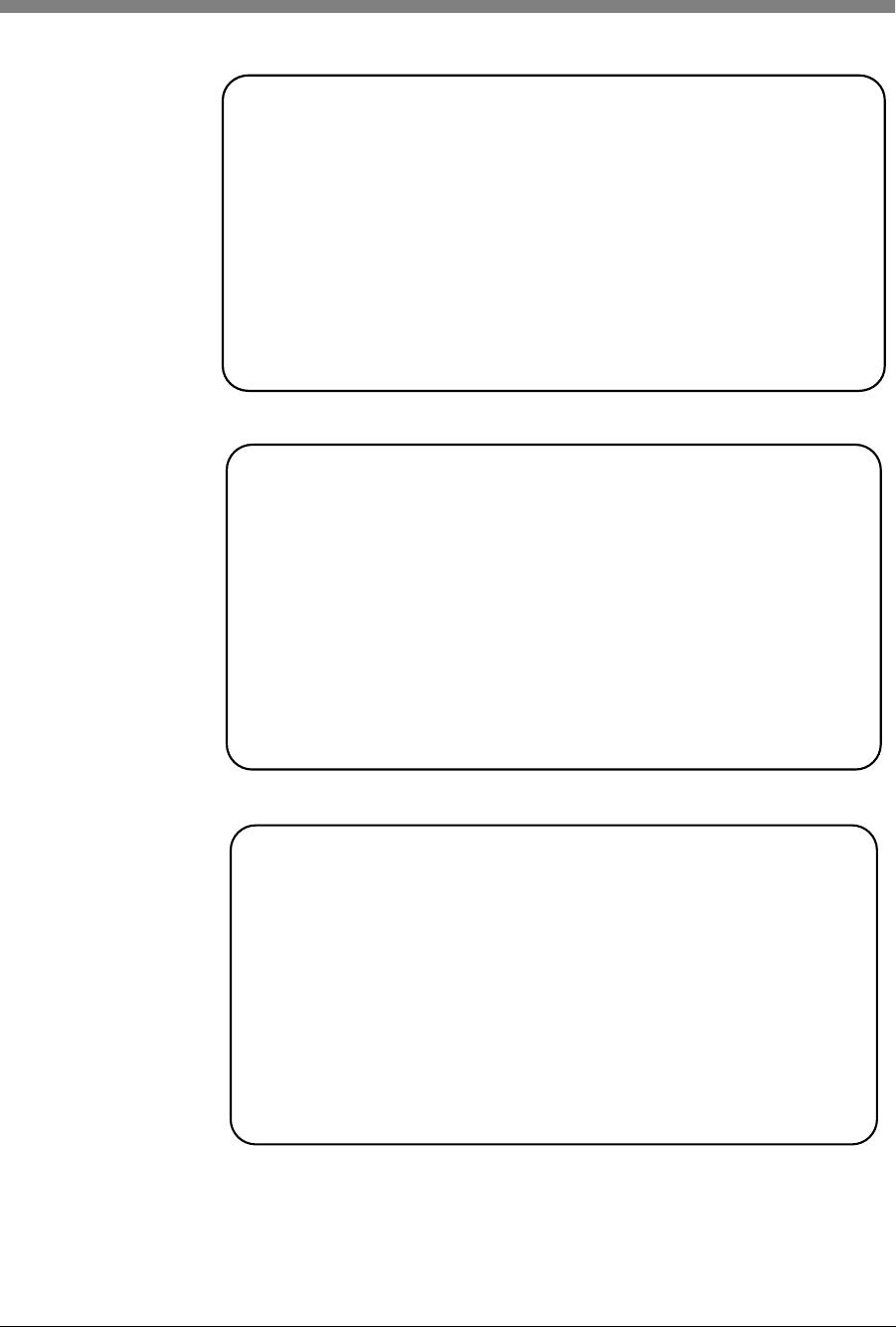
2 Installing the MDW 9040 Pocket Phone System Dual Zone Administration
MDW 9040 Wireless Pocket Phone Installation and Use,
503-801-19022 Issue 2, February 2001
Figure 9. Type 8410D Bridge Station Translation (4 screens)
Page 3 of 4 SPE B
add station next
Room:
Jack:
Cable:
Floor:
Building:
SITE DATA
1:
2:
3:
4:
5:
ABBREVIATED DIALING
BUTTON ASSIGNMENTS
List1: List2: List3:
STATION
Headset?
Speaker?
Mounting:
Cord Length:
Set Color:
n
n
d
0
(A) call - appr
(B) call - appr
(C) call - appr
(1)
(2)
6: (3)
7: (4)
8: (5)
9: (6)
10: (7)
SOFTKEY BUTTON ASSIGNMENTS
1:
2: lwc-cancel
3: auto-cback
4: timer
5: call-fwd Ext:
6: date-time
7: call-park
8: priority
9: abr-prog
10: abr-spchar Char: ~p
11: abr-spchar Char: ~m
12: abr-spchar Char: ~w
STATION
Page 4 of 4 SPE Badd station next
lwc-store
Note: All Softkey button assignments should
be initially removed when administering an
MDW 9040 Dual Zone terminal. The desired
Softkey features can then be properly
programmed on the Dual Zone Pocket Phone
programmable buttons (1 - 7). Button 8 is a
firmware-programmed hard Scroll button on the
MDW 9040 Pocket Phone.
STATION
Page 1 of 4 SPE B
BCC: 0
COR: 1
COS: 1
Lock Messages? n
8410D
add station next
Extension:
Type:
Port:
Name:
STATION OPTIONS
Data Module? n
Speakerphone: n
Security Code:
Coverage Path 1:
Coverage Path 2:
Hunt-to Station:
Personalized Ringing Pattern:
Message Lamp Ext:
Mute Button Enabled? n
1
30017
30017
TransTalk Dual Zone 2
TN: 1
Display Language: english
MM Complex Data Ext:


















