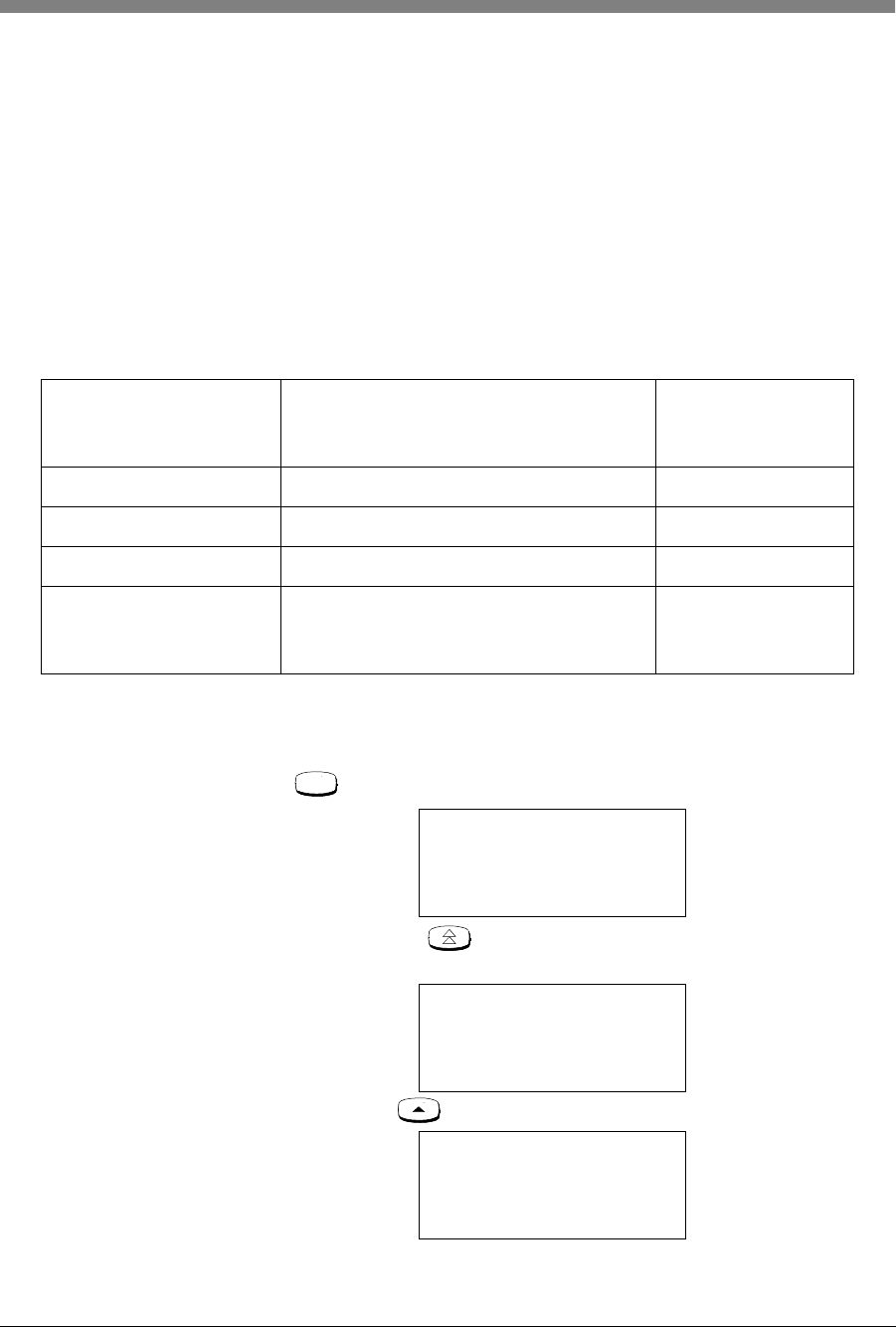
4 Registering the Pocket Phone to a Dual Radio Module Mapping to the Correct
MDW 9040 Wireless Pocket Phone Installation and Use,
503-801-19040 Issue 2, February 2001
Mapping to the Correct Communications System
The communications system you use determines what information the MDW 9040 Pocket Phone can display and
how the phone lines and programmable/intercom/drop buttons are identified. (For a detailed description of
Button Mapping, see the appropriate “Button Mapping” topics in Chapter 6, “MDW 9040 Pocket Phone
Compatibility.”)
Reacting to the Button
Mapping Display
Screens
During the registration process between the handset and the radio module, the handset
notes the type of radio module to which it is connected (either a
DRM-D or a DRM-E). When your handset has been successfully registered, and
when the radio module is connected to the switch, the associated default button
mapping will flash. The table below lists the default switch interfaces for each radio
module type.
If your communication system is not the default switch listed in the table above, you
must set the correct Button Mapping. Use the following procedures to verify that your
handset is mapped to the correct communications system.
1 Press to enter Menu Mode.
2 Press the Select-Row ( ) button until the arrow is to the right of
Configuration.
3 Press the Softkey ( ) below Sel.
If your handset has been
registered to this type of
Dual Radio Module: The Dual Radio Module is connected to:
The default button
mapping is:
DRM-D DEFINITY DEFINITY
DRM-D MERLIN MAGIX MERLIN MAGIX
DRM-E MERLIN MERLIN
DRM-E PARTNER
MERLIN LEGEND with PARTNER Card
MERLIN MAGIX with PARTNER Card
PARTNER
Options Ä
Configuration
Test Mode
Sel Exit
Options
Configuration
Ä
Test Mode
Sel Exit
CONFIGURE MENU
Registration
Ä
Button Map
Sel More Back
Menu


















