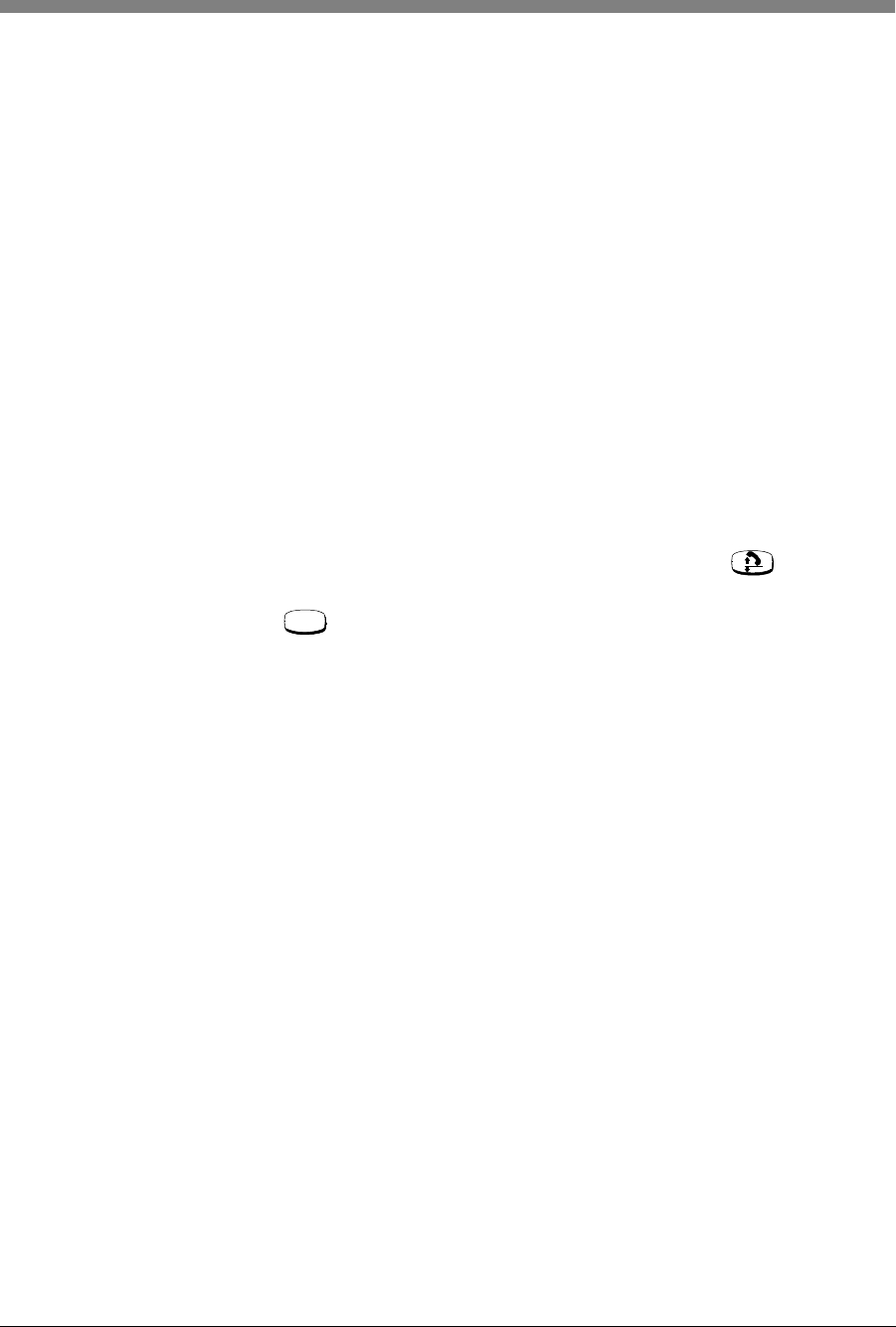
Communications System Compatibility MDW 9040 Pocket Phone Compatibility 6
MDW 9040 Wireless Pocket Phone Installation and Use,
503-801-190 Issue 2, February 2001 79
MERLIN Systems
• On MERLIN II and MERLIN LEGEND systems, you must connect your wireless
phone to an available jack on either a 408 outside line/analog telephone module
or a 008 analog telephone module.
• Since the MDW 9040 Pocket Phone does not have a speaker function, the Voice
Announce feature must be disabled. It is recommended that you use MERLIN
206/410/820 systems installed with Feature Package 2 with your wireless phone,
so that you can disable that feature.
• Since the MDW 9040 has no speaker function, it should not be assigned to a
paging group.
• To program the Ringing Option feature, use the “triangle” and “rectangle”
indicators in the display as the equivalent of red and green LEDs, respectively.
• For MERLIN II system users, if you program an Auto Intercom button, idle line
preference must be set to intercom.
• If any of your incoming lines has the Call Waiting feature, use the Recall feature
(letter “C” in the display) and press it before you pick up a waiting call. You can
dial “# 5 0” before you pick up a waiting call on the following: MERLIN
206/410/820 systems only with Feature Package 2, and all MERLIN Plus,
MERLIN II, and MERLIN 1030/3070 systems. Pressing the button
disconnects the call.
• The button on the MDW 9040 allows you only to enter programming
mode. It does not work when using MERLIN LEGEND or MERLIN MAGIX
system features. To use MERLIN LEGEND or MERLIN MAGIX system feature
codes with this phone, program any available button as a System Feature button.
This enables you to use the wide array of MERLIN LEGEND or MERLIN
MAGIX system features by turning the handset on, pressing the System Feature
button, and dialing the appropriate “*” code number.
Note: MERLIN LEGEND does not support Caller ID and some other Display
features to Analog/Hybrid terminals, such as the MDW 9040.
Feat/P


















