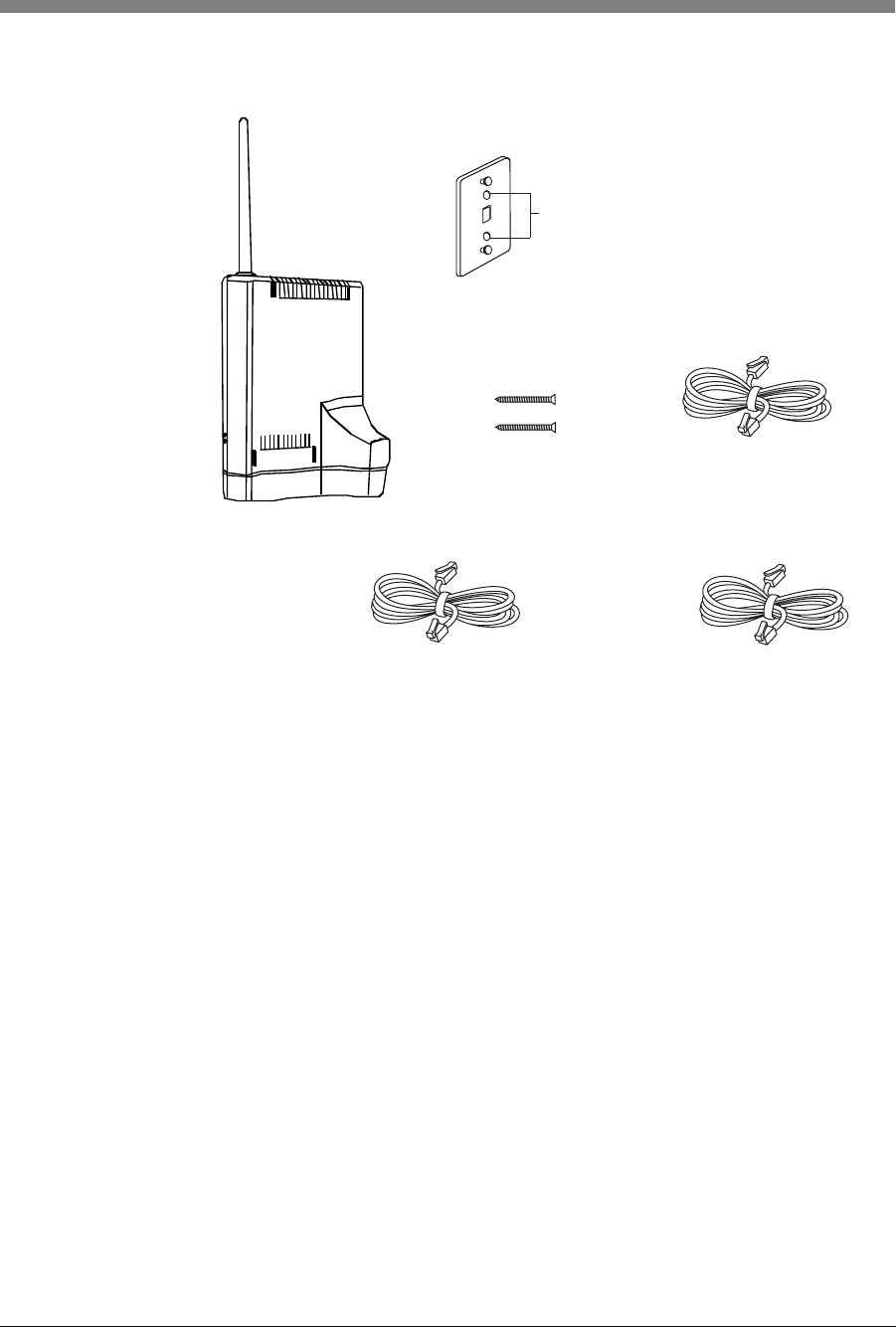
1 Introduction About the MDW 9040 Pocket Phone in a Dual Zone Configuration
MDW 9040 Wireless Pocket Phone Installation and Use,
503-801-1904 Issue 2, February 2001
The Dual Radio Module is packaged with this Installation and Use manual and the following:
Figure 2. Dual Radio Module Packaging Components
For information about ordering replacement parts, see Appendix D, “Ordering
Replacement and Optional Parts.”
Additional Parts One nickel metal hydride battery pack, which provides up to three hours of talk time,
comes with your MDW 9040 Pocket Phone. If you require additional phone usage,
you can purchase either an additional/second standard battery pack or an extended
battery pack. For more information about battery packs, see “Inserting a Battery Pack
into the Spare Battery Compartment” in Chapter 2.
Optional Supra
®
Mobility headsets can be attached to a quick-disconnect adapter
cord, which you can insert into the connector on the bottom of the handset to allow
hands-free conversation specifically designed for TransTalk. For more information
about headsets, see “Using a Headset” in Chapter 5.
For ordering information, see Appendix D, “Ordering Replacement and Optional
Parts.”
(2) Phillips Head
Wood Screws
Dual Radio Module
Screw
Holes
Wall-mounting Plate
(2) 14-foot (4.2 m)
D8W Station Line Cords
(8-pin cable for DRM-E)
Synchronization
Cable
(2) 14-foot (4.2 m)
D4BU Station Line Cords
(4-pin cable for DRM-D)
EITHER: OR:


















