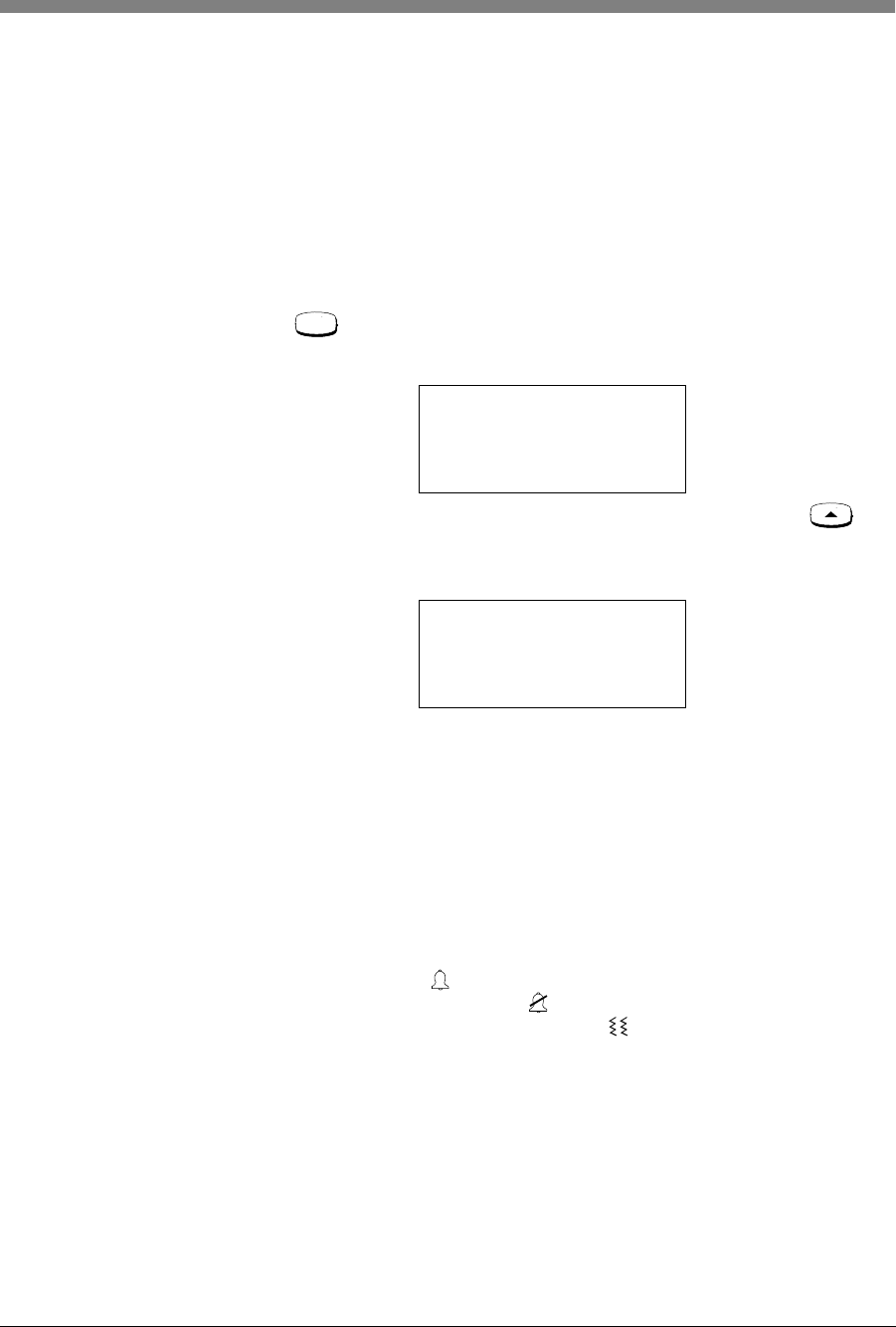
5 Programming & Using the MDW 9040 Pocket Phone Setting or Changing Handset Settings
MDW 9040 Wireless Pocket Phone Installation and Use,
503-801-19054 Issue 2, February 2001
Options Menu Once your handset is registered with the correct radio module, you can customize
your MDW 9040 with the following options accessed through the Options Menu:
• Ringer
• Vibrator
• Backlighting
• Pre-Select
• Key Clicks
To access the Options Menu:
1 Press to enter Menu Mode.
The initial Menu screen displays.
2 With the Select-Row arrow to the right of Options, press the Softkey ( )
below Sel.
The initial Options Menu screen displays.
Choosing the Type of
Alerter
You can choose the type of alerter you want to hear on your phone. Select either the
Ringer or the Vibrator option or both to alert you when there is an incoming call.
~ The Ringer is an audible signal to notify you of an incoming call. If a call
comes in while the phone is idle, the handset rings. If you are already on a call,
the handset chirps softly. You can adjust the volume of the alerter by pressing
the “
^
” button or the “v” button on the side of the handset when the phone is
turned off.
~ The Vibrator can be used in place of the alerter in situations where you do not
want to disturb others with an audible ring.
Note: The Ringer icon ( ) is displayed on the handset when the Ringer is
turned on. The No Ring icon ( ) is lit when the Ringer is turned off.
When the Vibrator option is active, the ( ) is lit.
Options
Ä
Configuration
Test Mode
Sel Exit
OPTIONS MENU
Ringer
Ä
Vibrator
Sel More Back
Menu


















