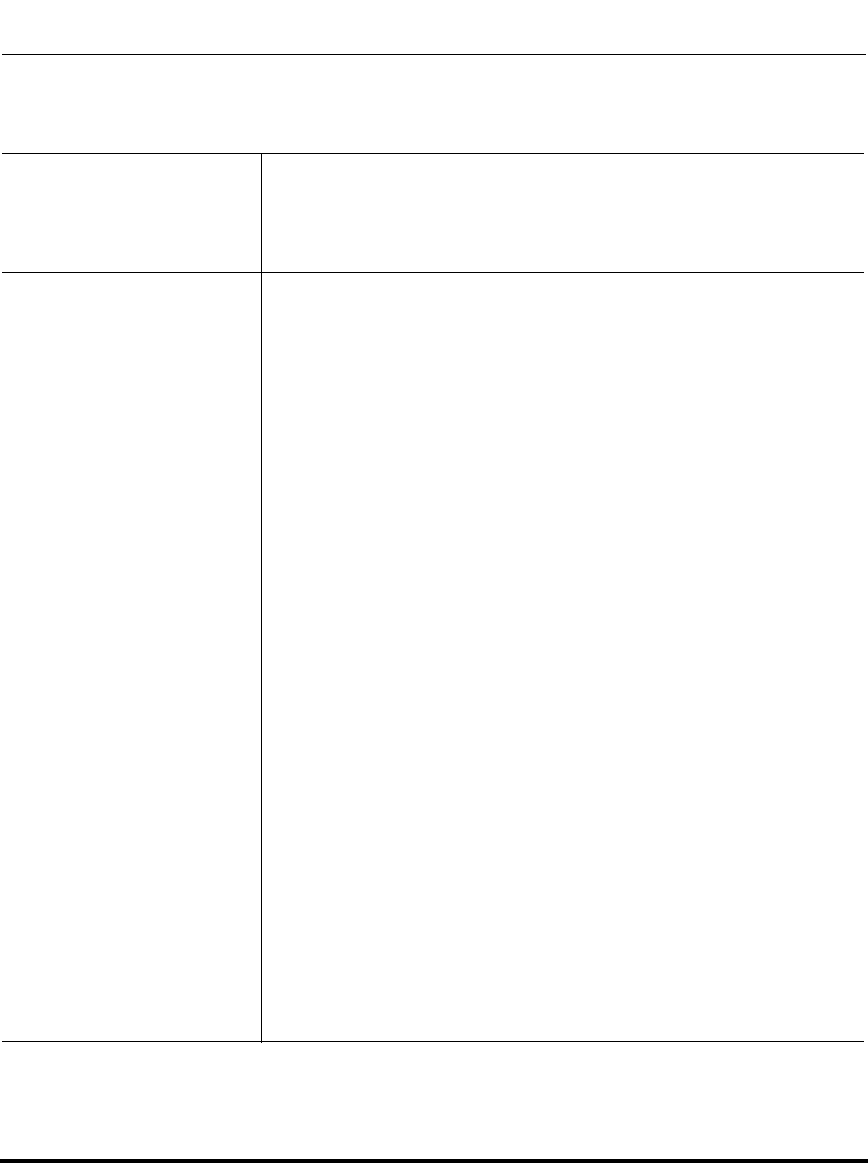
Softkey/Programmable Key/Feature Key/Expansion Module Key Parameters
A-150 41-001160-00, Release 2.1, Rev 04
IP Phone Administrator Guide
Appendix A
Top Softkey Settings for 57i and 57i CT
Parameter –
topsoftkeyN type
Top Softkeys->Type
(in Web UI)
Aastra Web UI Operation->Softkeys and XML
Configuration Files aastra.cfg, <mac>.cfg
Description The type of softkey to configure. Valid types are:
•none - Indicates softkey is disabled.
• line - Indicates softkey is configured for line use.
• speeddial - Indicates softkey is configured for speeddial use.
You can configure a softkey to speeddial a specific number by
pressing that softkey. Optionally, you can also configure a speeddial
key to dial prefix numbers. With this option, the prefix numbers
automatically dial when you press the softkey, and the phone waits
for you to enter the remaining numbers to dial out.
Note: When there is an active call, the speeddial keys send DTMF
digits through the active voice path. To dial out, you have to first put
the active call on hold and then press the speeddial key.
• dnd - Indicates softkey is configured for do not disturb on the phone.
This option is "Do Not Disturb" in the Aastra Web UI).
• blf - Indicates softkey is configured for Busy Lamp Field (BLF) use.
User can dial out on a BLF configured key.
• list - Indicates softkey is configured for BLF list use. (This option is
BLF/List in the Aastra Web UI). User can dial out on a BLF List
configured key.
• acd - (for Sylantro Servers only) Indicates the programmable key is
configured for auto call distribution (called “Auto call distribution” in
the Aastra Web UI). The ACD feature allows the Sylantro server to
distribute calls from a queue to registered IP phone users (agents).
• dcp - (for Sylantro Servers only) Indicates the programmable key is
configured for either directed call pickup or group call pickup (called
“Directed Call Pickup” in the Aastra Web UI). The Directed Call
Pickup/Group Call Pickup feature allows you to intercept or pickup a
call on a monitored extension or a group of monitored extensions.
• xml - Indicates the softkey is configured to accept an XML application
for accessing customized XML services. You can also specify an XML
softkey URL for this option.
• flash - Indicates the softkey is set to generate a flash event when it is
pressed on the 57i and 57i CT, or a feature key is pressed on the 57i
CT handset. The IP phone generates flash events only when a call is
connected and there is an active RTP stream (for example, when the
call is not on hold).


















