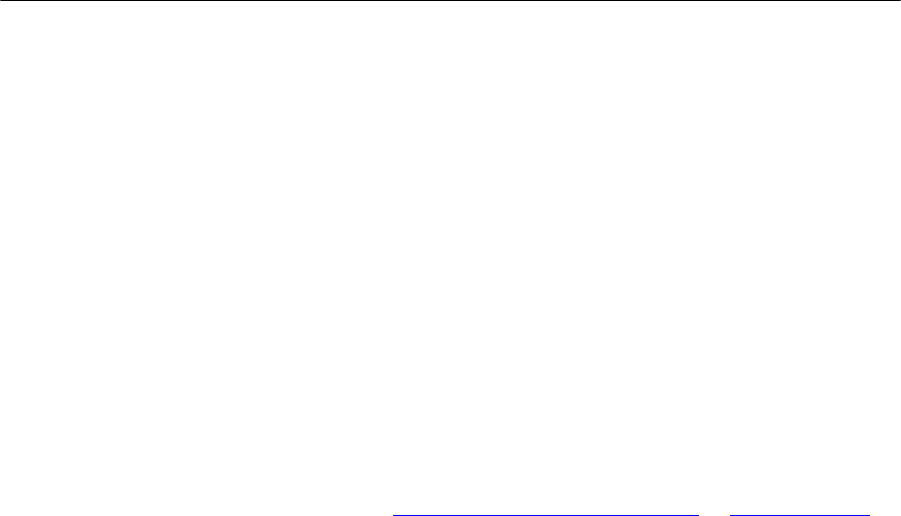
28 CHAPTER 3: BASIC TELEPHONE OPERATION
User Interface (TUI) and change the local password to match the
password stored on the call processor by following these steps:
1 Press the bottom right soft button (Advanced Settings) + 5.
The Display Panel shows:
Enter Password:
2 Enter your new password and press #.
The VCX call processor periodically communicates with each VCX
telephone. If you change your password through the VCX User Interface
but do not change it through the TUI, the VCX call processor detects a
password mismatch and logs you out. If this happens, follow steps 1 and
2 to log in.
Answering a Call To answer an incoming call, lift the handset.
Alternatively, you can press the Speaker button. If you have enabled
Handsfree Active on Intercom, you can simply speak to answer internal
calls.
If your phone includes multiple access lines, press the Access button for
the line on which the new call is arriving (the light next to the button will
be flashing).
If you have multiple calls, press the left line soft button for the line on
which the new call is arriving.
The Display Panel can display up to ten active calls, but only three can be
visible on the display. To access active calls that are not visible, use the
scroll down button. If the Display Panel contains ten active calls and you
have a new incoming call, it is forwarded to your voicemail.
Unanswered calls are sent to either your call coverage point which, by
default, is your voice mailbox or your configured call forwarding
destination. See Configuring a Call Coverage Point
or Call Forwarding.


















