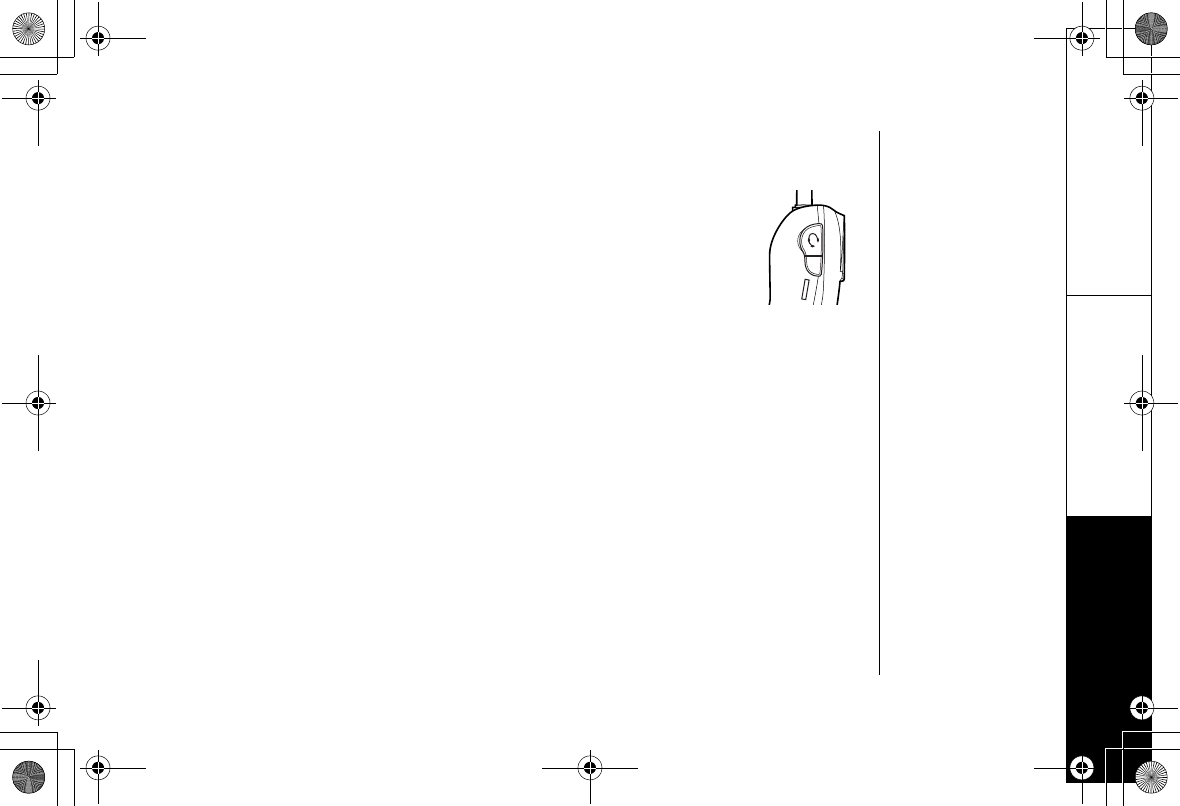
USING YOUR PHONE [38]
www.uniden.com
Using a Headset
Headset installation
Your phone may be used with an optional headset, the Uniden HS910.
Your phone is ready for hands-free conversations.
(Headset may be purchased by calling the Uniden Parts Department or
visiting the web site. See page 47.)
1) Place the headset on your head so the speaker covers your ear. The
other end of the headset should rest comfortably against the side of
your head above your ear. Do not place the end of the headband
against the other ear.
2) The microphone arm swings over the top of the headset so you can wear the headset on
the left or right ear. Position the flexible arm so the microphone is about 2 inches away
from your mouth.
3) To use the headset, plug the headset plug into the headset jack.
Making calls with the headset
1) Remove the handset from the base and place the headset on your head with the earpiece
over either ear.
2) Press the talk/flash key.
3) Listen for the dial tone from the headset.
4) Dial the number.
OR
USING YOUR PHONE
UP033BH_EXI7246C.book Page 38 Wednesday, June 16, 2004 2:14 PM


















