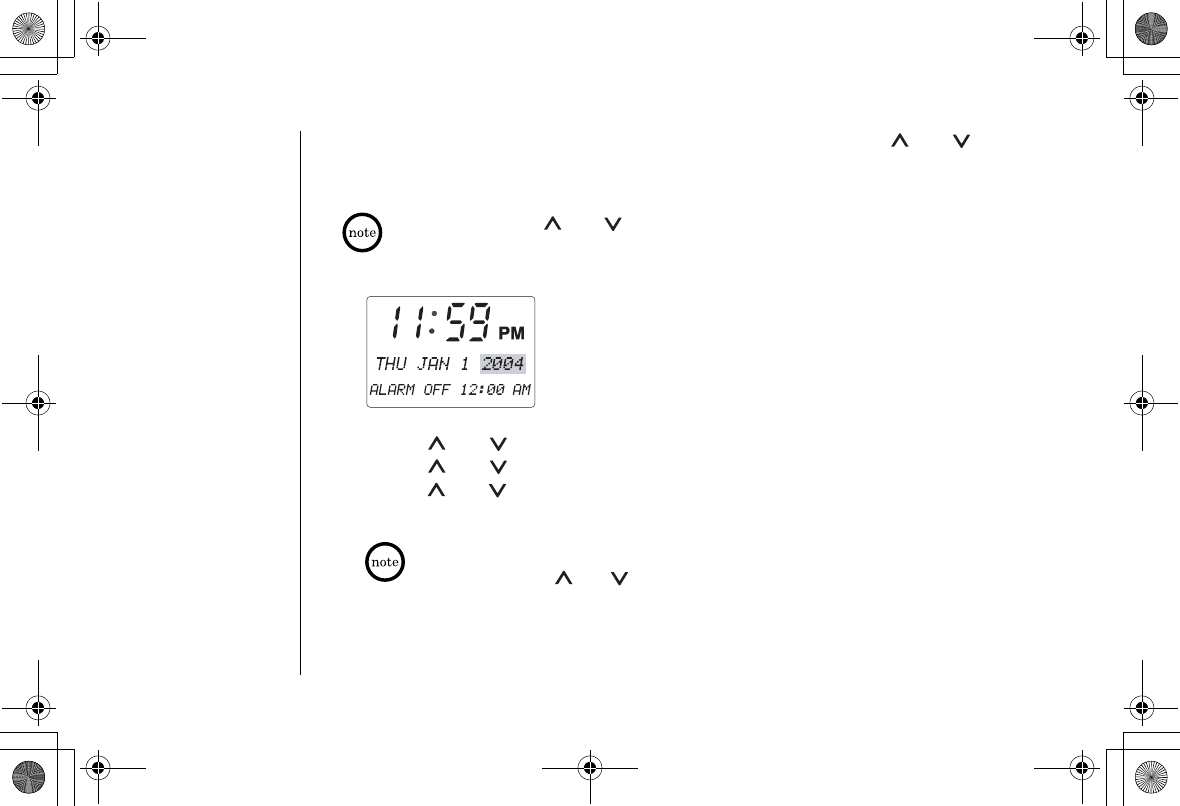
[15] GETTING STARTED
www.uniden.com
5) If you select
12h
in Step 2. you need to select AM or PM. Use the and keys to
choose AM or PM, and then press the enter key. The setting is complete; the phone
returns to standby mode.
Press and hold the and keys to scroll quickly through the numbers for hour and
minute on the display.
B. Set the Date
1) Press the select key on the base twice.
2) Use the and keys to select the year (
2004-2030
) and then press the enter key.
3) Use the and keys to set the month, and then press the enter key.
4) Use the and keys to set the day (
1-31
), and then press the enter key. The setting
is complete; the phone returns to standby mode.
•Once a data is entered, the day of the week, Tide and Moon Phase change automatically.
•Press and hold the and keys to scroll quickly through the display.
GETTING STARTED
UP033BH_EXI7246C.book Page 15 Wednesday, June 16, 2004 2:14 PM


















