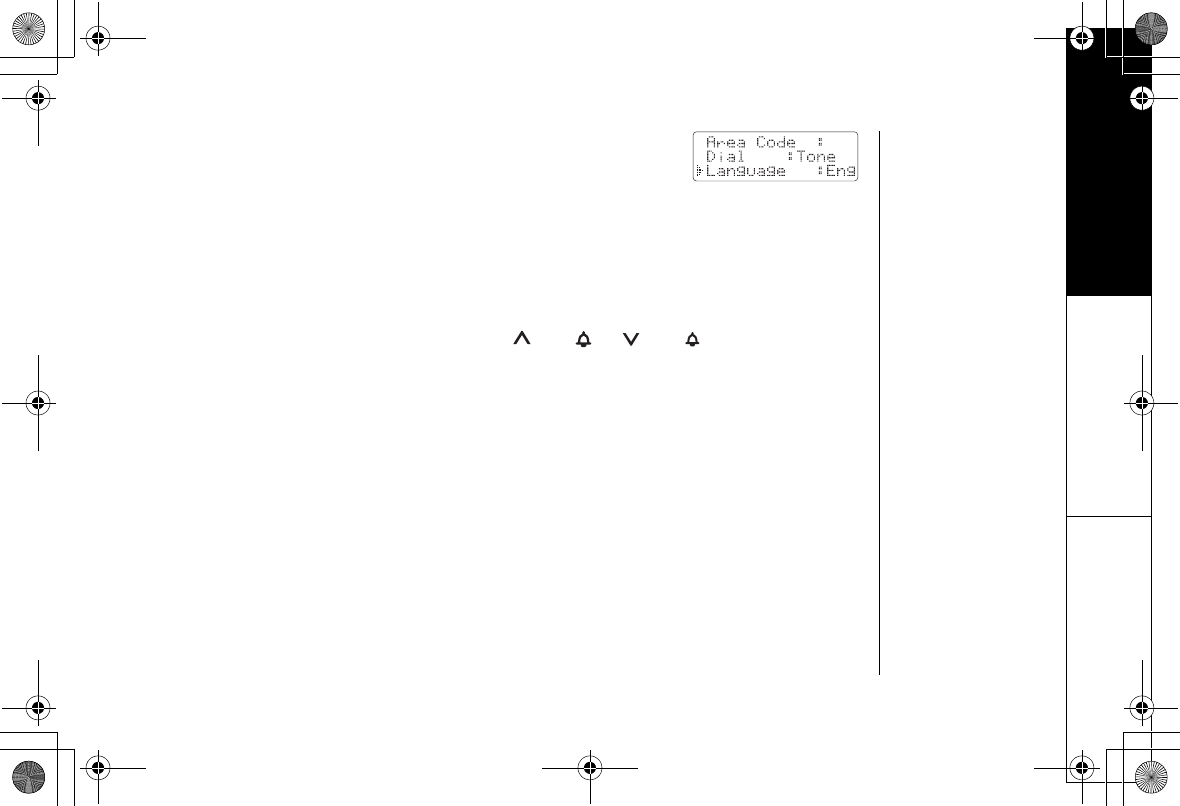
GETTING STARTED [22]
www.uniden.com
3) Press the select key to select
Eng
.
(English),
Fr
.
(French) or
Esp
(Spanish).
4) Press the end key to complete the setting. The handset returns to
standby mode.
Selecting the Ring Tone and Volume
Your phone has two different ringer tones (A and B) and two different volumes for each (low
and high).
1) With the phone in standby mode, press the /vol/ or /vol/ key to cycle through
Ringer A High, Ringer A Low, Ringer B High, Ringer B Low, and Ringer Off.
2) When the phone sounds the ring tone and volume you wish to use, press the end key.
GETTING STARTED
UP033BH_EXI7246C.book Page 22 Wednesday, June 16, 2004 2:14 PM


















