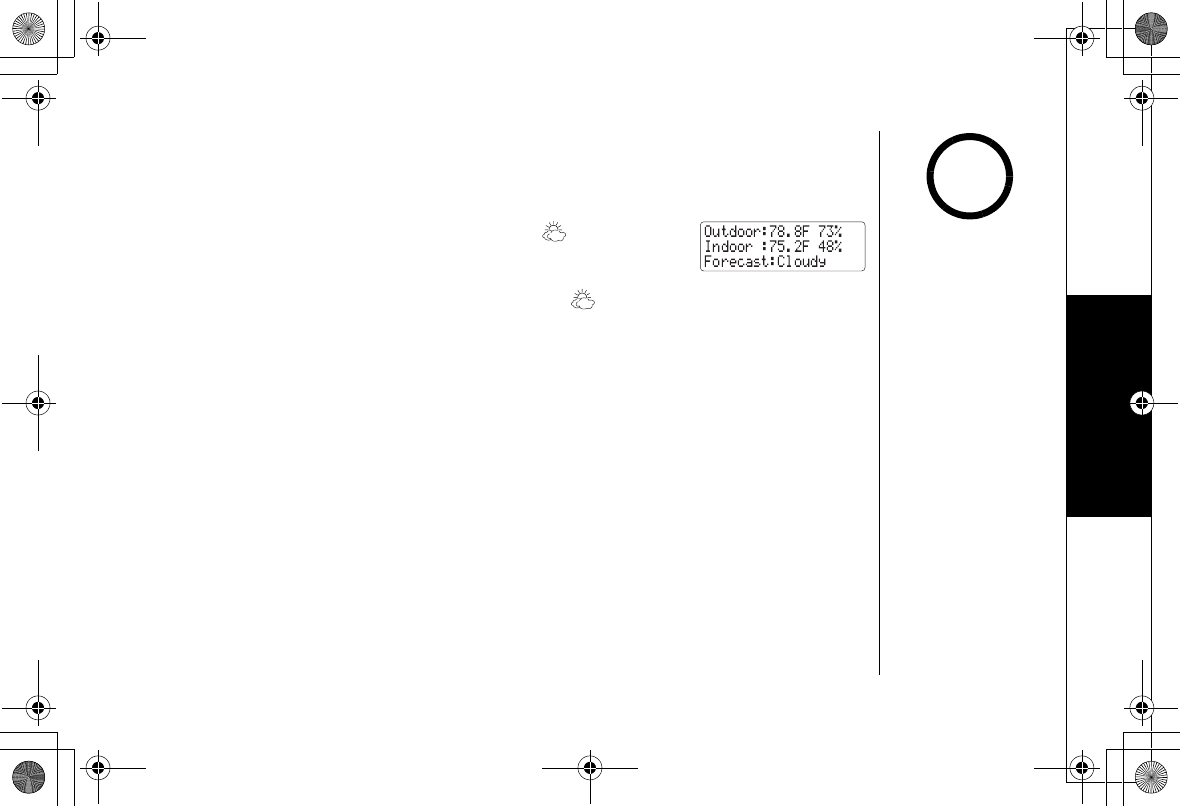
USING THE WEATHER STATION [34]
www.uniden.com
Reading the Weather Data from the Handset
You can check the temperature, humidity and weather forecast from the handset.
1) Remove the handset from the base.
2) With phone in standby or talk mode, press the key on the
handset. The display flashes
Connecting
; the data from the base
appears on the handset display for ten seconds.
3) To return to standby mode or talk mode, press the key.
•If the handset can't
receive any data for
five seconds, an error
tone sounds and the
handset returns to
standby mode.
•If the base can't
receive weather data
from the Outdoor
Weather Sensor, no
data appears on the
handset display.
•You can receive the
weather data even
while in talk mode.
note
USING THE WEATHER
STATION
UP033BH_EXI7246C.book Page 34 Wednesday, June 16, 2004 2:14 PM


















