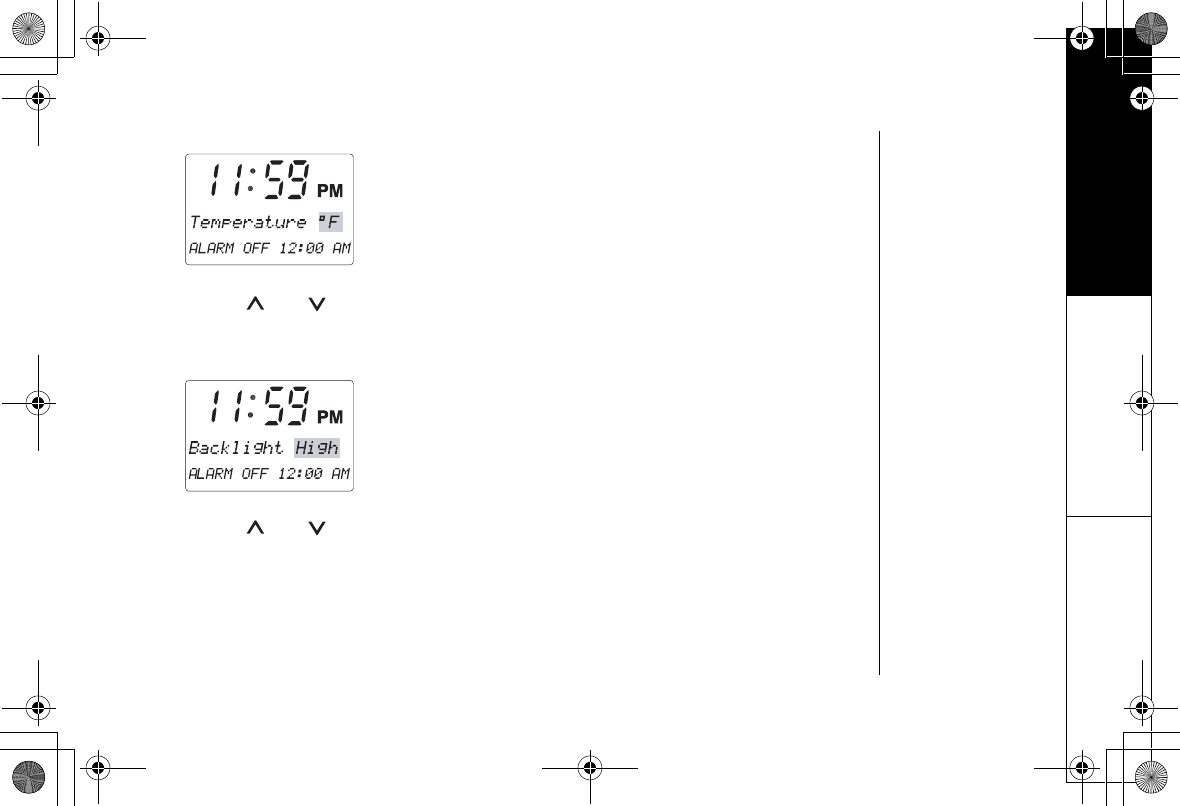
GETTING STARTED [16]
www.uniden.com
C. Set the Temperature
1) Press the select key on the base three times.
Use the and keys to choose
Temperature
°
F
or
Temperature
°
C
and then
press the enter key. The setting is complete, and the phone returns to standby mode.
D. Set Display Backlight
1) Press the select key on the base four times.
2) Use the and keys to choose
Backlight High
or
Backlight Low
and then
press the enter key. The setting is complete, and the phone returns to standby mode.
GETTING STARTED
UP033BH_EXI7246C.book Page 16 Wednesday, June 16, 2004 2:14 PM


















