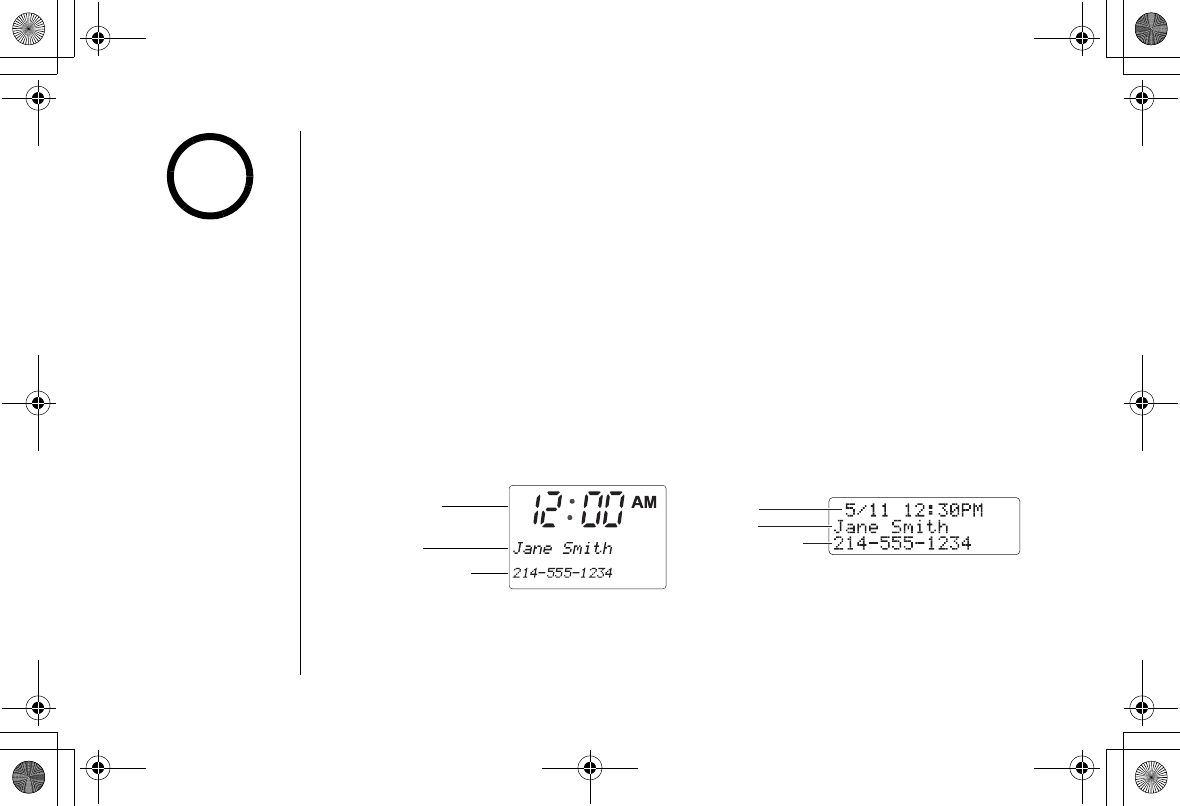
[27] GETTING STARTED
www.uniden.com
Caller ID and Caller ID on Call Waiting (CIDCW)
You must subscribe to Caller ID service through your local telephone provider to use
this feature. When the telephone rings, the Caller ID feature allows you to view the caller's
name, phone number, date and time of call (The date and time display only on the handset).
The Caller ID list stores information for up to 30 incoming calls - even unanswered calls. With
Caller ID on Call Waiting (CIDCW), you will hear a Call Waiting tone while you are on a call,
and the Caller ID data is displayed. To accept the waiting call, press the talk/flash key (see
page 41.)
Additionally, you can dial a number stored in the Caller ID list or save data to your Memory
dial list (see page 26).
When the Telephone Rings
When the Caller ID message is received, the display shows the caller's phone number. The
handset display shows the date and time also. The incoming call information is stored in the
handset Caller ID record. If the Caller ID service includes the caller's name, the caller's name
appears on the display (up to 15 letters).
You may receive any one of the following messages:
When invalid data is received
Incomplete Data
When a private name is received Private Name
The date and
time received
Caller's name
Caller's phone number
(Base)
The current time
Caller's name
Caller's phone number
(H
an
d
set
)
•If you answer a call
before the Caller ID
message is received
(for example, before
the second ring), the
Caller ID message will
not appear.
•When the call is
received via a
telephone company
that does not offer
Caller ID service, the
caller's phone number
and name do not
appear. (This includes
international calls.)
•When the call is via a
private branch
exchange (PBX), the
caller's phone number
and name may not
appear.
note
GETTING STARTED
UP033BH_EXI7246C.book Page 27 Wednesday, June 16, 2004 2:14 PM


















