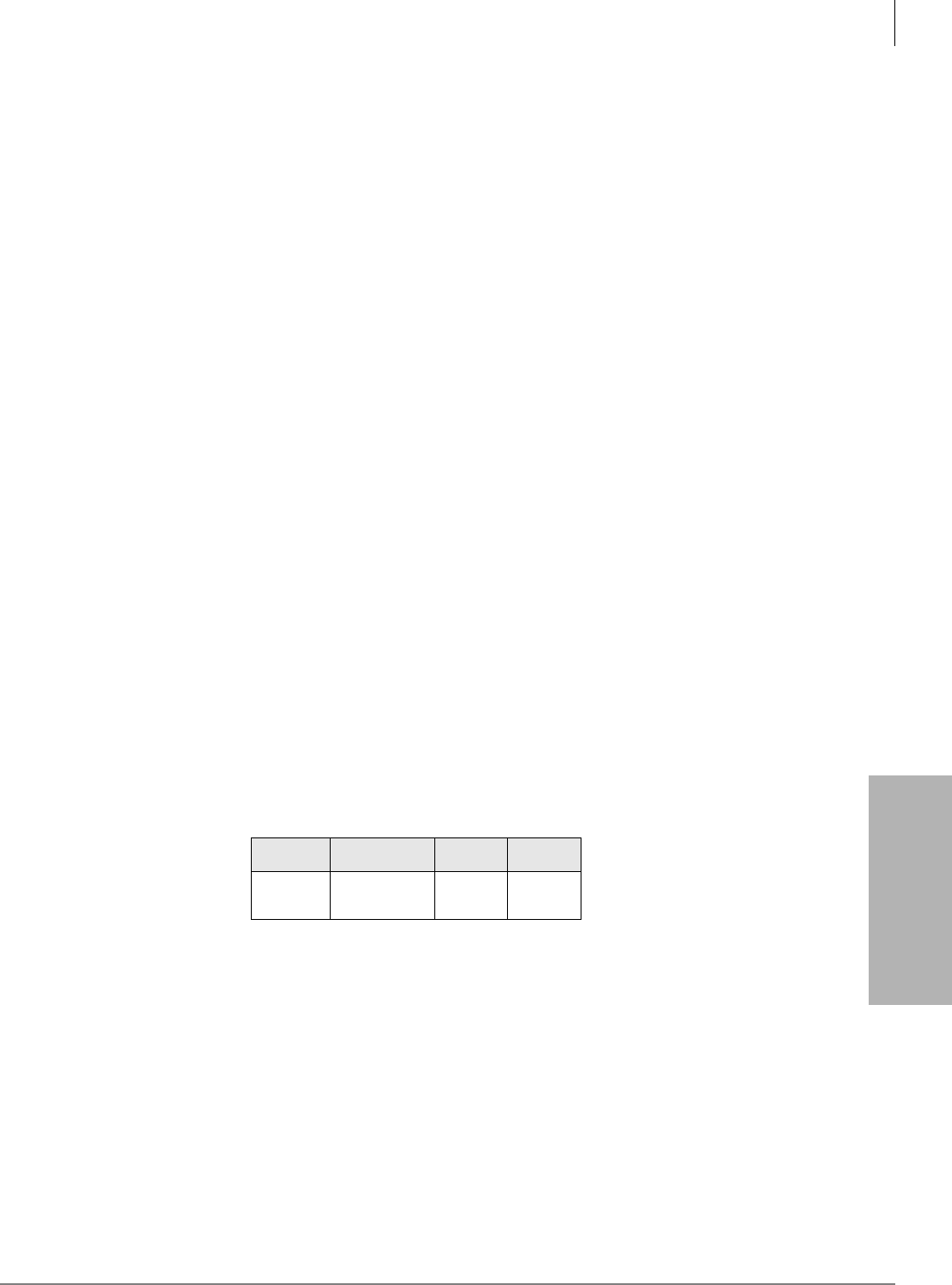
Toll Restriction
Program *45-3 (1~9) – LCR/Toll Restriction Bypass For Special Numbers that Begin with */#
Strata DK Programming 5/00 4-27
Toll Restriction
In the “Data = Digit String” part of the programming sequence, note that for two digit codes, such
as 87, 82, 67, Key (LED Button 01) must be pressed to get to the following “Option=” section. For
example, enter
✱+ROG6SNUB ( _ = Press LED Button 01) + .
The Privacy Change option (0~4) enables the telephone user to override the setting for their own
telephone. For instance, if Privacy Change is enabled, then a user can press
✱ to allow their
Caller ID to be shown on the caller’s LCD.
Example 1
If using LCR behind Centrex and you must dial Centrex speed dial numbers
✱~✱, enter
+
%XWWRQ+ %XWWRQ+ in Program *45-31. In this case, Toll Restriction will not be
applied after the Centrex speed dial number (
✱;;) is sent to the Centrex because Option “0” is
set.
Example 2
If you are dialing out and you wish to block the Caller ID feature, you must dial
✱ or the
appropriate provider's code (e.g.,
✱, ✱). In this case, enter + + %XWWRQ+ in Table
*45-31. In this case, if the user dials
✱ + telephone number, then Toll Restriction and LCR is
applied to the telephone number after
✱ is dialed because Option “3” is set. Also, if you want to
override Privacy Change, for the fourth entry, Option “4”, enter a
.
In this case, enter
+ + %XWWRQ+ in Table *45-31. In this case, if the user dials ✱ +
telephone number, then Toll Restriction and LCR is applied to the telephone number after
✱ is
dialed because Option “4” is set.
To allow
✱ or to be entered as a first digit, a number must be entered in at least one table of
Program 45-3X; do not enter
✱ and as the first digit of any number in Program *45-3X; Toll
Restriction assumes the number entered in this table begins with a
✱ or .
Important! To allow ✱/ to be dialed as a first digit, at least one number must be entered in
Program *45-3X.
Using
✱ or # as the First Digit on ISDN BRI/PRI
In order to use
✱ or as the first digit on ISDN BRI/PRI, you need to enter the following in the
Program *45-3 programming sequence:
SELECT =
(1~9)
DATA = OPTION = OPTION =
1
Press LED 02
twice, then press
LED 01 once
00


















