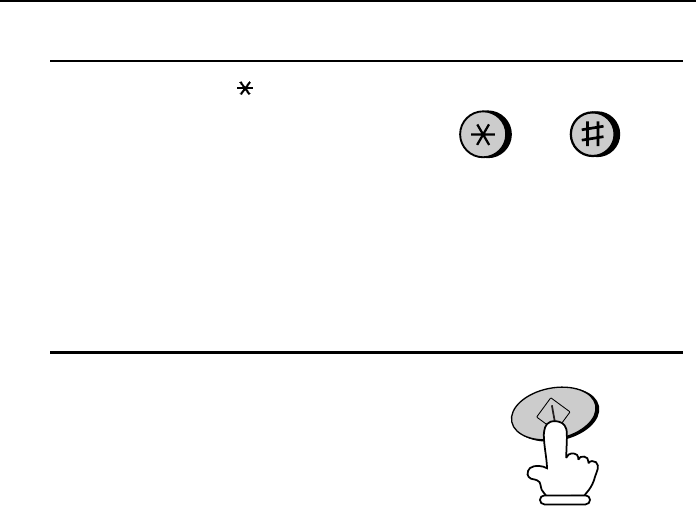
4
Press the # key or the key to scroll
through the names (numbers if you
pressed 0). Stop when the desired name
appears in the display.
•• If no names have been stored that begin
with the entered letter, you will scroll
from the next name, in alphabetical
order, in the list. If no names/numbers
have been stored at all, NO DATA will
appear.
or
START/MEMORY
5
Press the START/MEMORY key. The
document will be automatically
transmitted once the connection is made.
Automatic redialling
If you use automatic dialling (including Direct Keypad Dialling) and the line
is busy, the machine will automatically redial the number. Up to 2 redialling
attempts will be made at intervals of 5 minutes.
♦ To stop automatic redialling, press the STOP key.
Sending a Fax by Automatic Dialling
62


















