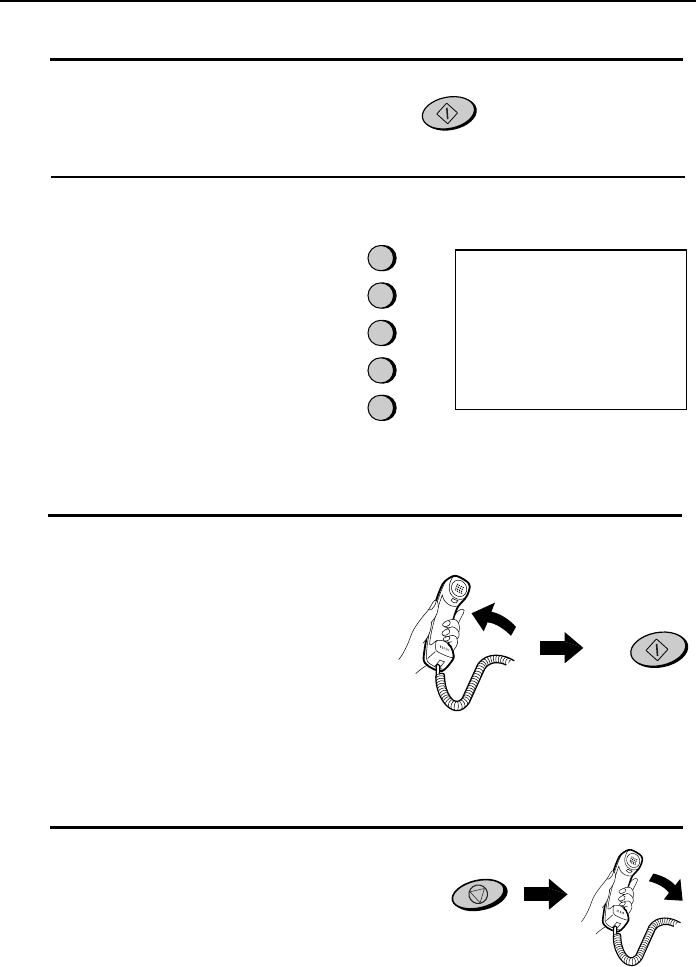
3
Press the START/MEMORY key.
4
Press a number key to select the outgoing
message you want to record:
•• 0: General outgoing message
•• 1: Box 1 outgoing message
•• 2: Box 2 outgoing message
•• 3: Box 3 outgoing message
•• 4: Transfer outgoing message
(This is used for the Transfer
function, which is described in Transfer
Function in this Chapter.)
START/MEMORY
0
3
1
2
4
Boxes 1, 2, and 3 are
personal boxes. A caller
accesses a personal box
by pressing its number (for
example,
1 for Box 1) after
listening to the general
outgoing message.
5
Pick up the handset, press the
START/MEMORY key, and speak into
the handset.
•• The general outgoing message can be
up to 60 seconds long. A personal
outgoing message can be up to 30
seconds long.
•• While recording, the display will show
the time remaining to record.
6
When finished, press the STOP key and
replace the handset.
STOP
START/MEMORY
Recording an Outgoing Message
23


















