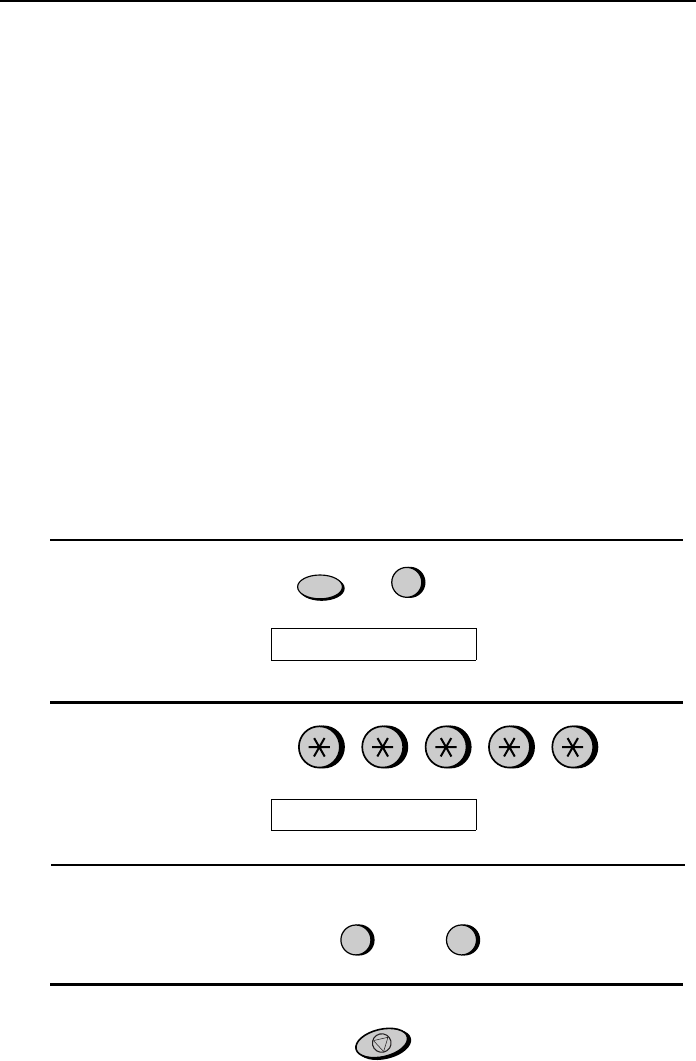
STOP
Fax reception in boxes
If desired, you can turn on the Fax Box function to receive faxes in personal
boxes.
When a fax is sent to a personal box, it will not be printed out immediately.
Instead, it will print out when you play back the messages left in the box. If
you program a passcode for the box, you will be able to receive confidential
faxes. When a fax is sent to the General Box, it will be printed out
immediately unless a passcode has been programmed for the General Box, in
which case it will be printed out after message playback.
If the caller wants to send a fax to a personal box, they should enter the
number of the box ("1" for Box 1, "2" for Box 2, or "3" for Box 3) by
pressing the appropriate key on their telephone before the beep. The outgoing
message for the selected box will play, and the caller can then press their
Start key to send a fax.
Follow the steps below to turn the Fax box function on or off (it has been
turned off at the factory).
1
Press these keys:
The display will show:
ANS. SETTINGS
2
Press these keys:
The display will show:
FAX BOX FUNCTION
3
Press 1 to turn the Fax box function on, or
2 to turn it off.
4
Press the STOP key.
or
FUNCTION
0
1 2
Optional Answering Machine Settings
30


















