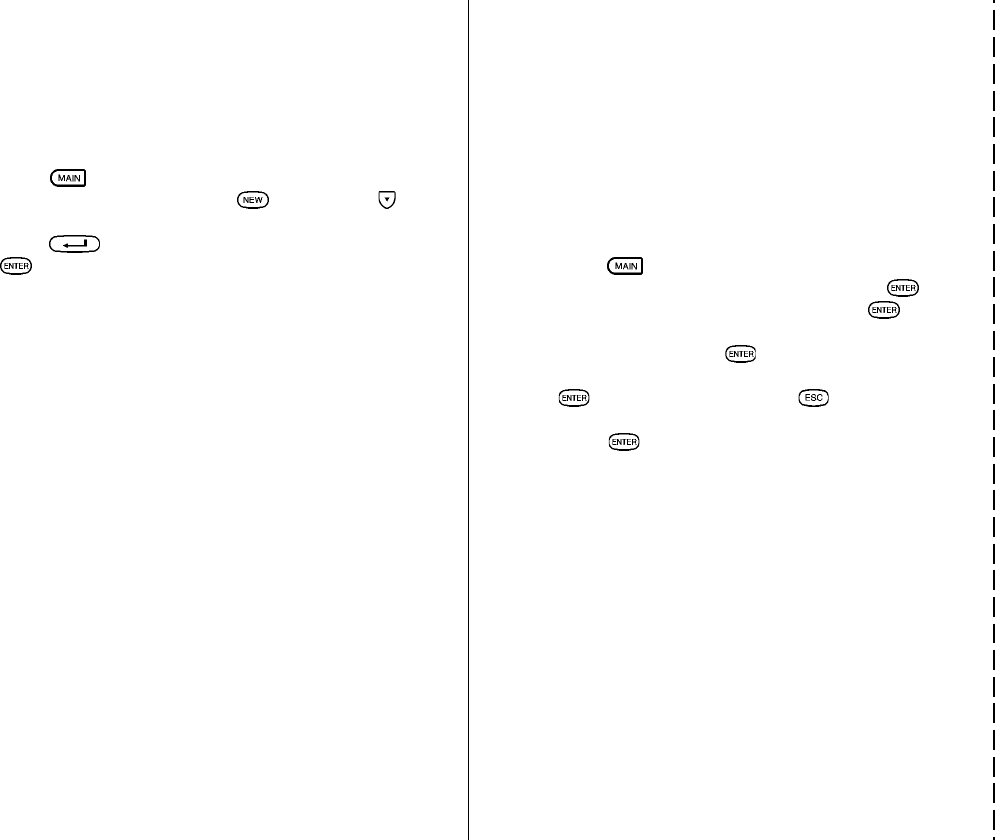
Memo Application:
Used as a simple yet powerful means of recording
information, from meeting notes to memorandums
and letters.
Press to enter the Main Menu and select Memo.
Type in a title after pressing
. Then press to
move to DESCRIPTION field to enter a description.
Press
to start a new line in the document. Press
to store the entry.
Password / Secret Function:
This function allows you to keep selected information
in your organizer secure by locking it with a password
that you specify. Entries that you have marked as
secret cannot be accessed until the organizer is
unlocked using the password.
Turning on the Lock
1.
Press twice to enter the Second Main Menu.
2.
Select Secret from the menu, then press .
3.
Select LOCK ORGANIZER, then press .
4.
Enter any password up to sixteen characters
long and then press
.
5.
Re-type the password to confirm and then press
to store the password (or to cancel the
operation).
6.
Press .


















