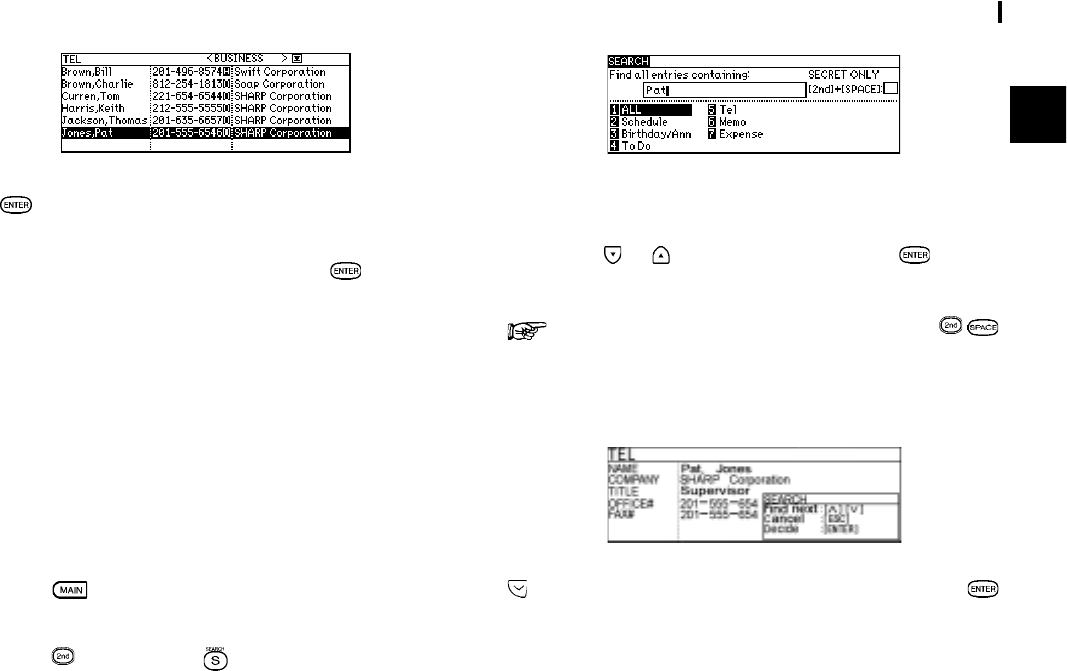
19
General Operation
2
4.
When the desired entry is displayed, select it and press
to see the entry in full.
5.
The most relevant entry will be highlighted if you press
any letters / symbols / numbers. Press
to see the
details of the entry. (Only available in Tel / Memo
application).
6.
You can choose how items are arranged in an index by
changing the index mode in INDEX ITEMS / INDEX BY
within the application menu. (Only available in Tel / To Do
/ Memo applications).
Using Keywords
If you know a particular entry is in your organizer, but you
cannot remember where, you can use the Search command
to find it.
1.
Press to enter the Main Menu Screen to select the
application or press the desired application key directly.
2.
Press and then press .
The Search window will open.
3.
Enter the name you are looking for. For example, type
Pat
.
4.
Press or and select Tel and press to start
searching.
To search only secret entries (see p.55), press
to check the SECRET ONLY item.
The Organizer will now display the first entry that contains the
ìkeywordî that you entered.
If there is more than one entry that contains the keyword, press
until you find the entry you are looking for. Then press
when you have finished searching.
By Date
You can use the Calendar to quickly and easily find information
related to a time and / or date.


















