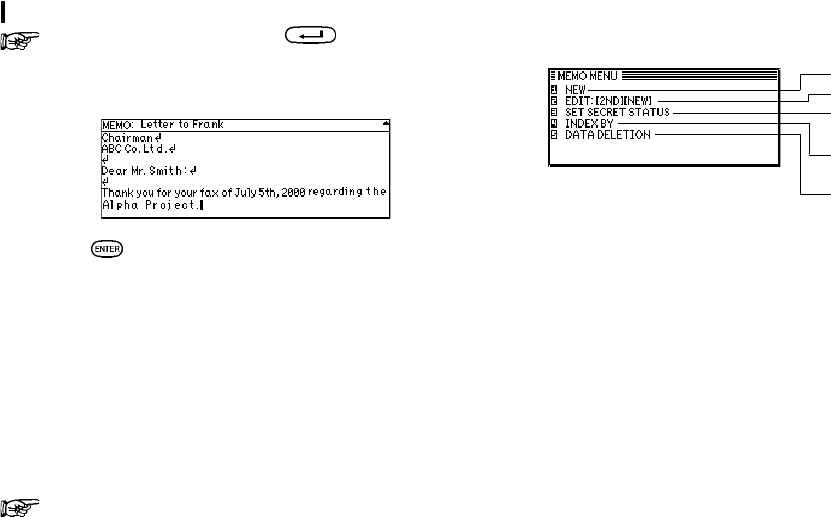
Memo
34
The Memo application menu
Creates a new entry. (p.15)
Edits an existing entry. (p.16)
Sets password to lock a
record (see p.54)
Changes the Index mode by
date or title (see p.34)
Selects specific entries for
deletion (see p.20)
It is not necessary to press at the end of each
line. The Organizer will automatically perform word
wrapping onto the next line when the current line is full.
6.
Press when you have finished entering the text.
The entry is then stored and displayed in View mode.
Finding entries
Memo entries can be sorted for display in two ways:
alphabetically according to their title, and by date of entry. You
can choose whether to display the entries in date order or
alphabetical order to make finding the desired entry as easy
as possible.
If the alphabetical order is selected, type in a title is
good idea for quick access to the data.


















