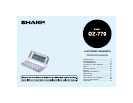
Contents
2
Contents
Introduction ..........................................................................1
Contents ........................................................................... 2-3
Caring for the Organizer ......................................................4
Chapter 1 Getting Started ........................................ 5-12
Part Names and Functions
Getting the Organizer Up and Running
Setting up the Organizer after Initialization
Getting to Know Your Organizer
Chapter 2 General Operation................................. 13-22
Opening an Application - The First Main Menu
Selecting the Display Modes
Creating a New Entry
Editing an Existing Entry
Editing Techniques
Finding Specific Entries in Your Organizer
Deleting Entries
Checking the Time and Date
Checking the Memory
The Second Main Menu - the Organizerís Basic Utilities
Chapter 3 Time Management ................................ 23-29
The Calendar Application
The Schedule Application
The To Do Application
The Birthday / Ann (Anniversary) Application
Chapter 4 Creating Your Own Database .............. 31-32
The Tel Application
Chapter 5 Memo..................................................... 33-34
The Memo Application
Chapter 6 Desk Accessories ................................. 35-42
The Calc (Calculator) Application
The Clock Application
Chapter 7 Expense................................................. 43-46
Entering Expense Record
Expense Report
Chapter 8 Features and Utilities for Added Power .. 47-50
Copying or Moving Blocks of Text
Copying or Moving Entries
Special Characters
Chapter 9 Data Transfer......................................... 51-52
Transferring Data
Exchanging Information with a Personal Computer