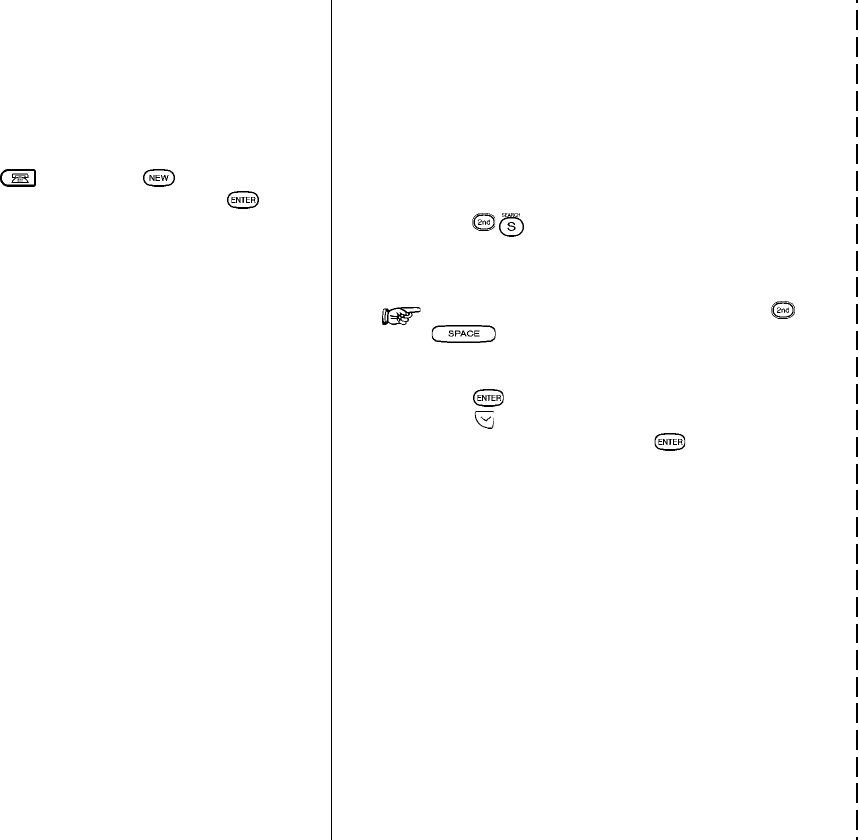
Tel Application:
Used for managing a wide range of information, from
a simple address book to an extensive restaurant
guide or even a listing of your important business
contacts. Press , then press . Type in the
information as prompted, and finally press
to
store.
Search Function:
This function allows you to locate any previously
stored entry by using partial or specific data as a
search key.
1.
Open the desired application.
2.
Press .
3.
Type in any word stored in the entries you want
to find.
To search only secret entries, press
to check the SECRET ONLY item,
if the Organizer is unlocked.
4.
Press to begin the search.
5.
Press to see additional entries that contain
the searched text, then press
when you find
the desired entry.


















