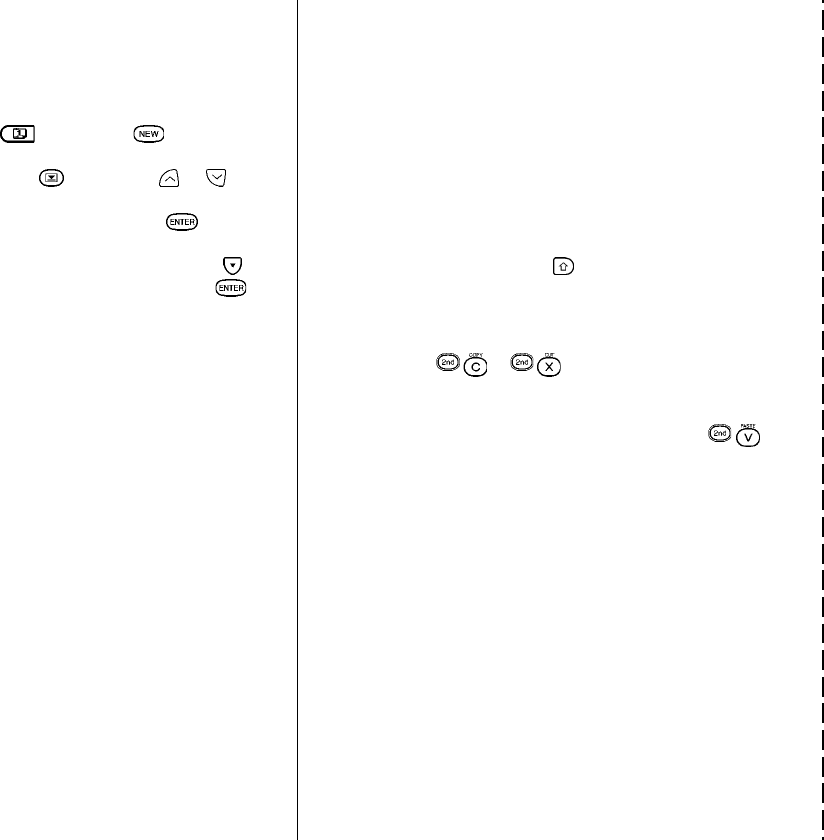
Cut / Copy / Paste / Select:
Eliminates the need to retype common data or to
simply relocate specific information.
1.
Display in Edit mode the entry containing the
text you want to copy or cut.
2.
Move to the start of the text you want to copy or
cut.
3.
While holding down , use the cursor keys to
select the text you want to copy or cut.
The selected text is displayed in reverse (white-
on-black).
4.
Press or to copy or cut the selected
text.
5.
Display in Edit mode the entry to which you want
to add the copied or cut text, and press
.
Schedule Application:
Used for tracking meetings, appointments and time-
sensitive data. Press , then press .
If you want to use a different date, move up to the
DATE field and press the key. Press or to
select the desired month, then use the cursor keys to
select the day of the appointment. Press
when
done. Move to the TIME field and type in the start
and end times for your appointment, then press .
Type in a description for the appointment. Press
to store the entry.


















