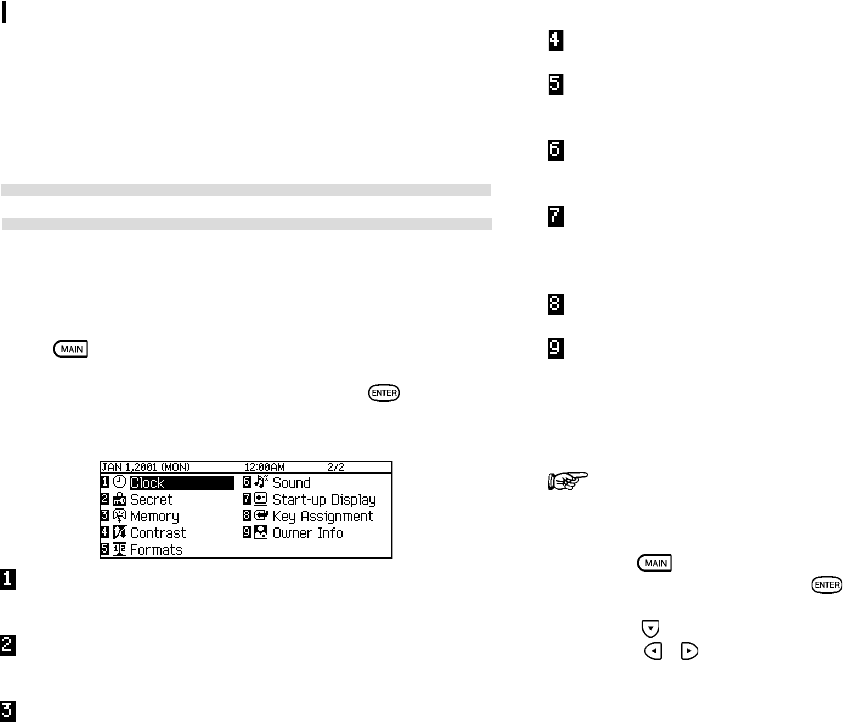
General Operation
22
operations to work properly. You are strongly
recommended to carry out regular ìhousekeepingî by
deleting unwanted or out-of-date information to prevent
the memory becoming full.
The Second Main Menu - the Organizerís
Basic Utilities
Many of the basic utilities are accessed through the Second
Main Menu. It is also used to set up and configure certain
features, such as the display contrast.
Press
twice to enter the Second Main Menu then press
the number key to enter the respective application or move
the cursor to select the application and press .
Clock- The unitís built-in clock displays the correct time
and date in your area.
Secret- Setting the password / locking the organizer (see
p.54)
Memory- Checking the memory size (see p.21)
Contrast- Setting the display contrast (see p.10)
Formats- Setting the calendar display format and time
system (see p.57)
Sound- Setting the key sound / daily alarm / schedule
alarm on or off (see p.10)
Start-up display- Activating the autorun of basic application
or choosing to show / hide the ownerís information (see
p.53)
Key Assignment (see p.58)
Setting the Ownerís Information
The Owner Information comprises your name, address and
telephone number. You can choose to have this information
displayed each time you turn the Organizer on.
If you make a mistake while entering the Owner
Information, donít worry! You can edit the Owner
Information easily during normal use.
1.
Press twice to enter the Second Main Menu and select
Start-up Display then press
.
2.
Press to move to the OWNER INFORMATION field.
Press
/ to choose SHOW or HIDE the ownerís
information.


















