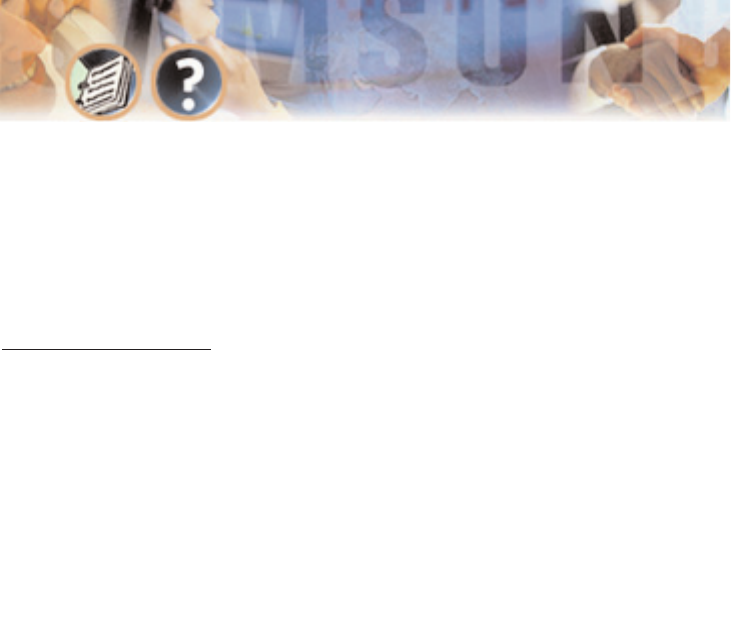
is set and it is not on, enter an ‘N’ in this parameter and SVMi-4 will issue a
MWI On command. If this parameter indicates that the MWI is off and it is
not off, enter a ‘Y’ in this parameter and the SVMi-4 will issue a MWI off Dial
string.
● MWI number The extension number that will be used to activate a
Message Waiting Indicator for this mailbox.
Message A
uto Forward
● Enable Auto Forward This option turns Auto Forward on. When set any
messages arriving in this mailbox will be automatically forwarded.
● Delete After Forwarding The new message that is to be Auto Forwarded
will be discarded from this mailbox, when the forwarding takes place, if this
parameter is set to ‘Y’. If this parameter is set to ‘N’ the mailbox will retain a
copy of the message that is Auto-Forwarded. This parameter is only active
when ‘Auto-Forward Message After’ parameter is set.
● Auto-Forward Delay The number of hours and/or minutes before a new
message is automatically forwarded to another mailbox. Auto forwarding is
disabled if this parameter is left blank.
Programming - Page 88


















