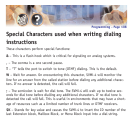ENTER to start Call Progress Training. Four conditions apply to the train routine:
● If only the Ringing Number value is filled in, only those values which per-
tain to a ring signal will be modified by running the Call Progress Train rou-
tine.
● If only the Busy Number value is filled in, only those values which pertain
to a busy signal will be modified by running the Call Progress Train routine.
● If no numbers are provided for Ringing or Busy, and Retrain is set to ‘N’,
the factory default settings are automatically filled in by SVMi-4.
● If no numbers are provided for Ringing or Busy, and Retrain is set to ‘Y’,
SVMi-4 will give an error warning.
There are five types of Station Blocks preset on SVMi-4: Template, Beeper, Long
Distance, Off-Premise, and On-Premise.
Each of these Block types comes with factory preset settings which should not
be changed. If you want to change any of these parameter settings, press Ctrl+A
to bring up the Copy Block dialog. Enter a new name for the Block and press
ENTER. You now have a new Station Block. Make the necessary parameter set-
ting changes to the new Block and assign it as necessary. Save the original five
Station Blocks with their factory default settings for future reference and use.
Programming - Page 107