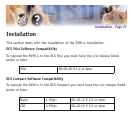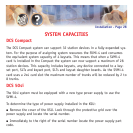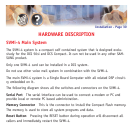Message Save You may save any message. Once saved it will remain as a
‘saved’ message until it is deleted.
Message Send From within your mailbox you may send a message to any other
mailbox owner on the system. This makes it easy for any employee who is out
of the office to send a message to another internal user.
Message Scan Message Scan allows a user who is retrieving their messages to
‘scan’ through them. The first few seconds of each message will be played.
Message Skip When listening to new messages, if you a searching for a spe-
cific one you can skip over new messages. This saves the message as a new
the others.
Message Undelete At some time, everyone discards a message, and immedi-
ately wishes they had kept it. The undelete feature of the SVMi-4 will allow you
to retrieve messages that have been deleted.
Message Waiting Light Indication An indication on your keyset tells you
when you have new messages. Press one button to connect with your voice
mail.
New / Old Selection When you access your mailbox you may chose to listen
to either new or old messages. This makes it easier to find specific information
General Description - Page 23
message. Its like picking one thing out of your in-basket without disturbing all