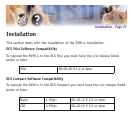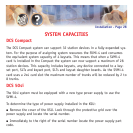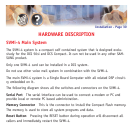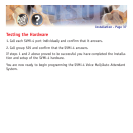HOW TO UPGRADE
Upgrading the SVMi-4 card basically means installing an SVMi-4 upgrade key
into its dedicated socket.
The first thing you should do before proceeding is to discharge any static elec-
tricity you may have gathered by touching a ground point such as the cover of
the KSU Power Supply. When you have done this then lay the SVMi-4 card face
up on a non-conductive surface.
Note: The SVMi-4 upgrade key will only fit in the socket with the flat side
uppermost.
The SVMi-4 upgrade key is essential for the SVMi-4 to operate in a DCS 50si.
Installation - Page 34
Position the SVMi-4 upgrade key over the socket on the SVMi-4 base board with
one edge of the SVMi-4 upgrade key under the spring clip and gently apply
pressure until the SVMi-4 upgrade key seats. The SVMi-4 card can now be
installed in the KSU.