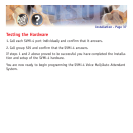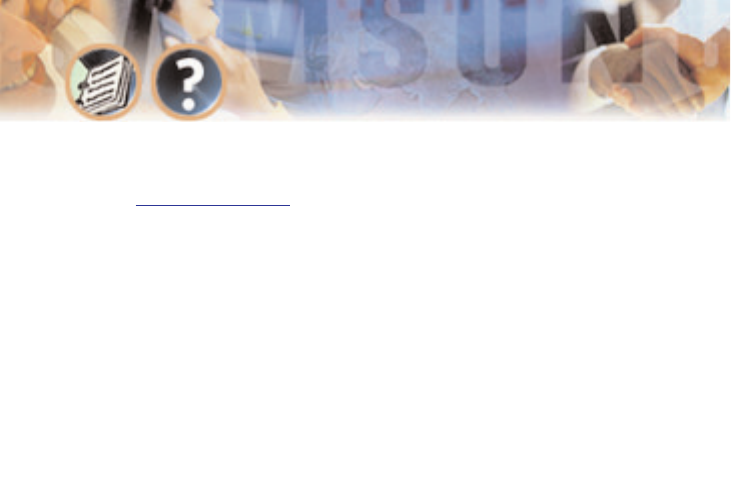
backup or reload new update files. These are inexpensive (less than $20.00) and
available from www
.sandisk.com.
CONNECTIONS
Connect the serial cable between the SVMi-4 serial port and the PC serial port
and set the terminal settings to No Parity, 8 Bit word length, 1 Stop Bit, and
38,400 BPS.
USING THE SCREEN INTERFACE
After connecting the terminal equipment press Ctrl ‘L’ to clear and refresh the
screen. You will see a status of the current operating condition including the
status of each port and some general system data.
Programming - Page 42