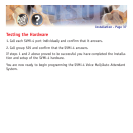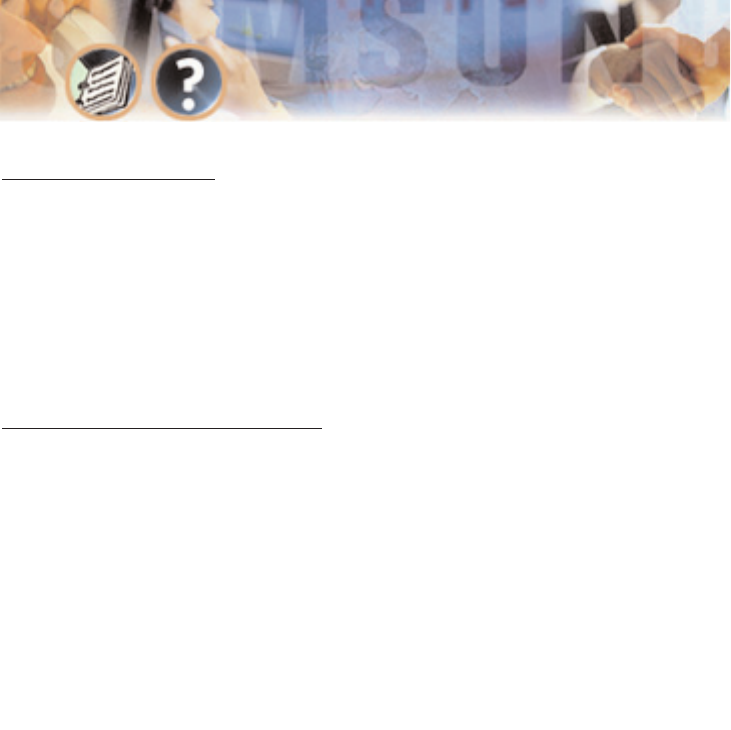
Screen Movement Keys
Tab Moves Cursor to NEXT Field or Line (Wraps around)
Ctrl + Q Moves Cursor to BACK to Previous Field or Line
Arrow Keys Move Cursor Between Fields or Lines in Arrow Direction
Ctrl + T Moves Cursor to TOP Field on Screen
Ctrl + B Moves Cursor to BOTTOM Field on Screen
Ctrl + U Page Up, Displays previous Page/Screen
Ctrl + D Page Down, Displays Next Page/Screen
Editing and Mo
ving within a Field
Delete Deletes Character Under Insert Point in Field
Ctrl + Y Deletes Contents of Field or Line
Backspace Deletes (1) Character to Left of Insert Point in Field
NAVIGATION
As you move the cursor around in each screen you will notice that some fields
cannot be accessed. This is normal and is intended to simplify the installation.
As the cursor is placed on different fields the data will be shown in different
colors.
Programming - Page 45