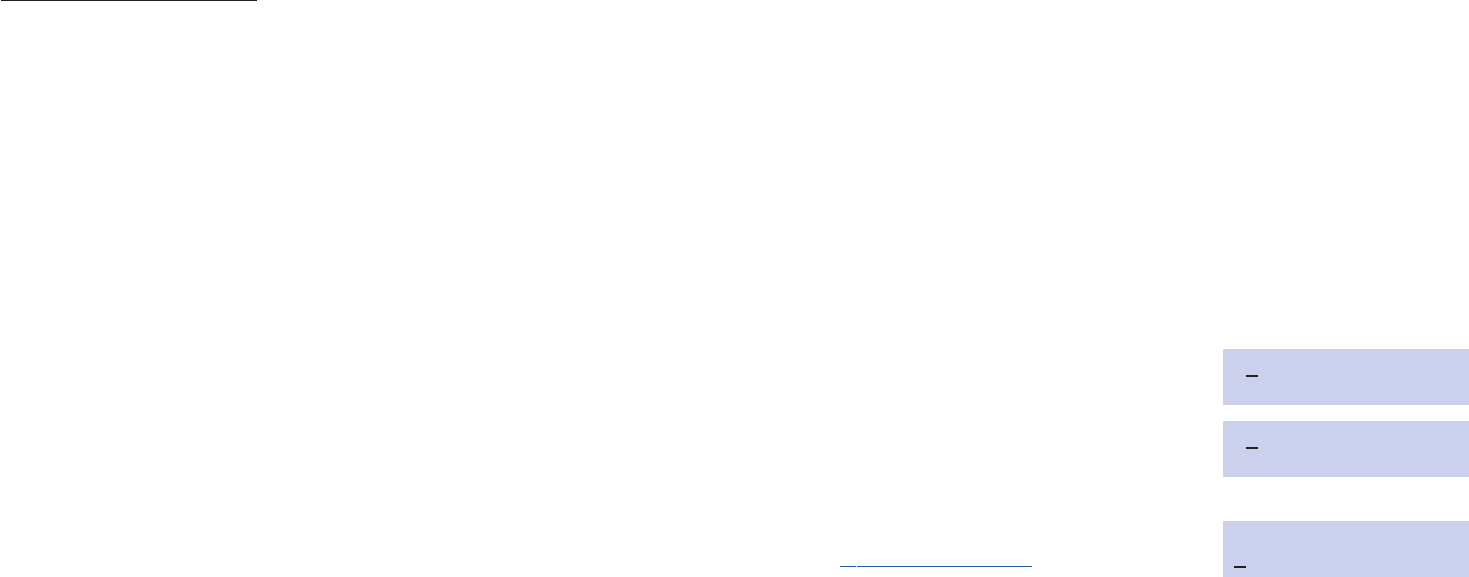
iDCS / ITP / DS 5000 KE
YSETS
COUNT 1 2 3 4 5
DIAL 0 < > . ) 0
DIAL 1 space ? , ! 1
DIAL 2 A B C @ 2
DIAL 3 D E F # 3
DIAL 4 G H I $ 4
DIAL 5 J K L % 5
DIAL 6 M N O ^ 6
DIAL 7 P Q R S 7
DIAL 8 T U V ✱ 8
DIAL 9 W X Y Z 9
DIAL ✱ := [ ] ✱
1. When the character you want appears on the same dial pad key as the previ-
ous character, press UP to move the cursor one space to the right.
2. Other symbols are available for DIAL #.
1615
PROGRAM TRUNK NAMES
This program is used to assign a character name or identification for each C.O.line.
You may assign a name of 11 characters long.
PROGRAM KEYS
UP & DOWN - Used to scroll and move cursor.
KEYPAD - Used to enter characters.
HOLD - Press to clear entry.
Open customer programming and follow the instructions below.
ACTION DISPLAY
1. Press TRSF and then dial 404 [7
01] TRUNK NAME
Display shows
2. Dial trunk (e.g., 704) OR press UP or [7
04] TRUNK NAME
DOWN to select trunk and press the right
soft key to move the cursor
3. Enter the trunk name using the procedure [704] TRUNK NAME
in P
rogr
am Station Names
and press the S
AMSUNG
right soft key to return to step 2
4. Press TRSF to store and exit programming
OR press SPK to store and advance to
the next program
Home Page
Table of Contents
System Admin


















