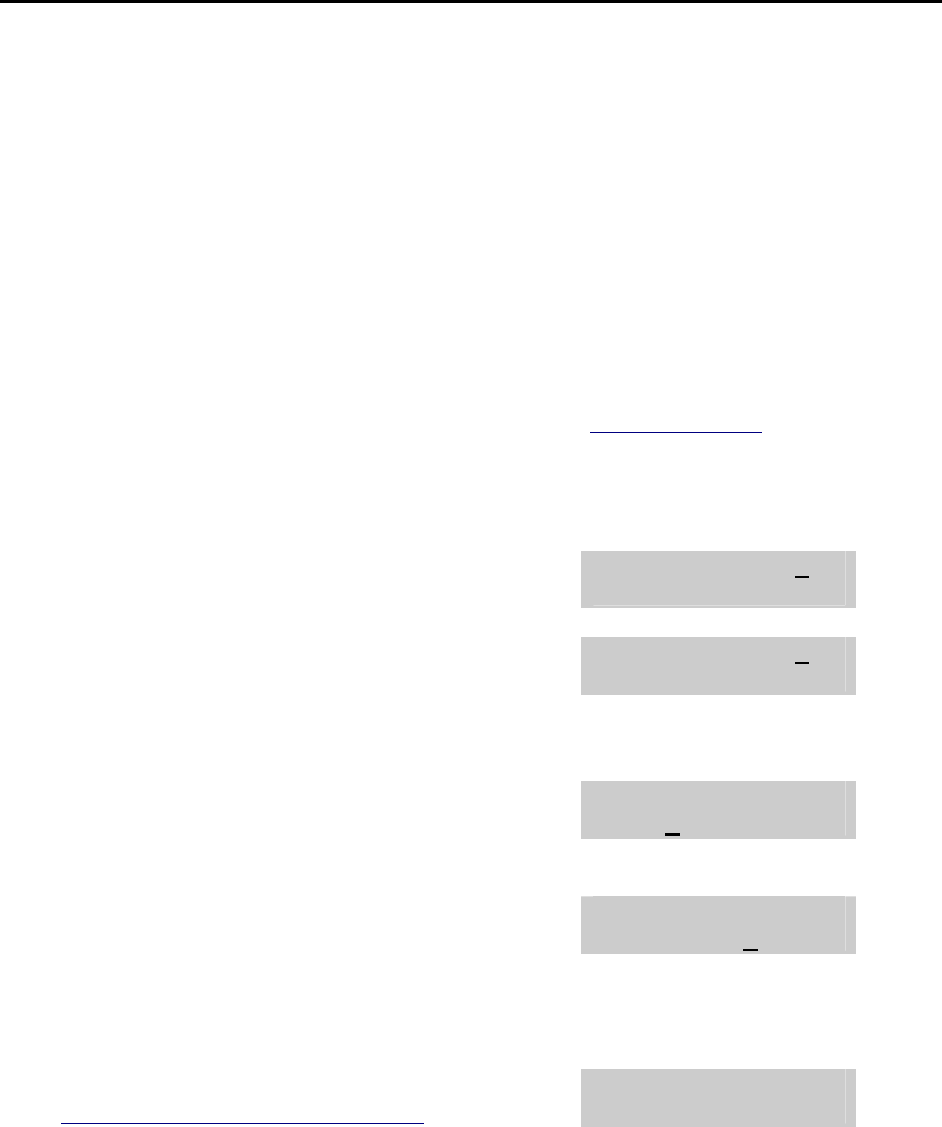
OfficeServ 7100 USER INSTRUCTIONS
TECHNICAL MANUAL PART 1 APRIL 2007
1.22
1.17 ALARM REMINDER WITH MESSAGE
Station users can have three alarms programmed at their phones. Each alarm may be
one of the following three types:
0. NOTSET The alarm is not set.
1. TODAY ONLY The alarm will ring at the programmed time and be canceled
automatically.
2. DAILY The alarm will ring each day at this time.
In addition, each alarm may be accompanied by a 16 character message that will be
displayed while the alarm is ringing.
NOTE: These are the same three alarms described in Alarm Reminder. This procedure
allows a message to be added. A display keyset is necessary to view messages.
ACTION DISPLAY
1. Press the transfer key followed by 116
Display shows
[201] ALM REM(1)
HHMM: ¤NOTSET
2. Dial 1–3 to select the alarm (e.g., 2)
OR
[201] ALM REM(1)
HHMM: ¤NOTSET
Press UP or DOWN to select the alarm
Press the right soft key to move the cursor
3. Enter the alarm time in 24 hour clock format
(e.g., 1300)
[201] ALM REM (2)
HHMM:1300¤NOTSET
Display automatically advances to step 4
4. Dial the valid entry from the above list for the
alarm type
[201] ALM REM
HHMM:1300¤DAILY
OR
Press UP or DOWN to select the alarm type
Press the right soft key to move the cursor
5. Enter messages using the method in
Programming Your Station’s Name
[201] ALM REM
TAKE MEDICATION
Press the right soft key to return to step 2
6. Press the transfer key to store and exit
Home Page
Table of Contents


















