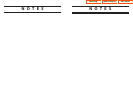3
SYSTEM TONES
The system provides several tones to assist you. Some of these tones are already
familiar to you.
Intercom Dial Tone—A steady tone that indicates you can begin dialing.
DIAL TONE
CONTINUOUS
Ringback Tone—Indicates the station you dialed is ringing.
RINGBACK TONE—1000 ms ON/3000 ms OFF
CONTINUOUS
Busy Tone—Indicates the station you dialed is busy.
BUSY TONE—500 ms ON/500 ms OFF
CONTINUOUS
DND/No More CallsTone—Fast busy tone indicates the station you dialed
is in the Do Not Disturb mode or cannot receive any more calls.
DND/NO MORE CALLS TONE—250 ms ON/250 ms OFF
FORTEN SECONDS
Transfer/Conference Tone—Indicates your call is being held and you
can dial another party.
TRANSFER/CONF TONE—100 ms ON/100 ms OFF
CONTINUOUS
ConfirmationTone—Very short beeps followed by dial tone indicate you
have correctly set or canceled a system feature.
CONFIRMATION TONE—50 ms ON/50 ms OFF
FOR ONE SECOND
(programmable)
ErrorTone—A distinctive two level beeping tone indicates you have done
something incorrectly.Try again.
ERROR TONE—50 ms of tone 1/50 ms of tone 2
FORTHREE SECONDS
2
THINGS YOU SHOULD KNOW
USER ORIENTATION
Lifting the handset on your telephone will provide the OfficeServ 100, the
OfficeServ 500, and the OfficeServ 7000 Series systems with dial tone. This is also
referred to as internal or intercom dial tone. To get an outside line from the tele-
phone company, dial an access code, usually the digit “9.” To call another station in
your system, simply dial its extension number. See your system directory list for
other access codes and extension numbers.
HOOKFLASH
Throughout this guide, you will see references to “hookflash.” A hookflash is a
momentary operation of the hookswitch required for a feature operation. Some
telephones have a FLASH key. This key may be pressed instead of the hookswitch.
C.O. LINES
Lines from the telephone company are “C.O. lines.” Calls on these lines are referred
to as “outside calls.” These C.O. lines are accessed by dialing an access code. For
example, dial 9 to get a local outside line or dial 800–8XX for other line groups.
Each line in the system is numbered beginning with 701, and then 702, 703, etc. To
get a specific line, dial its three digit line number. If Least Cost Routing (LCR) is pro-
grammed into the system, you will only be required to dial 9.
DISTINCTIVE RINGING
The OfficeServ 100, the OfficeServ 500, and the OfficeServ 7000 Series systems
provide distinctive ring patterns to your phone:
• Outside calls have a single ring tone repeated.
• Intercom calls have a double ring tone repeated.
• Door phone calls and alarm/appointment reminders have a triple ring tone
repeated.
Home Page
Table of Contents
STD Telephone