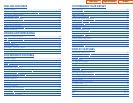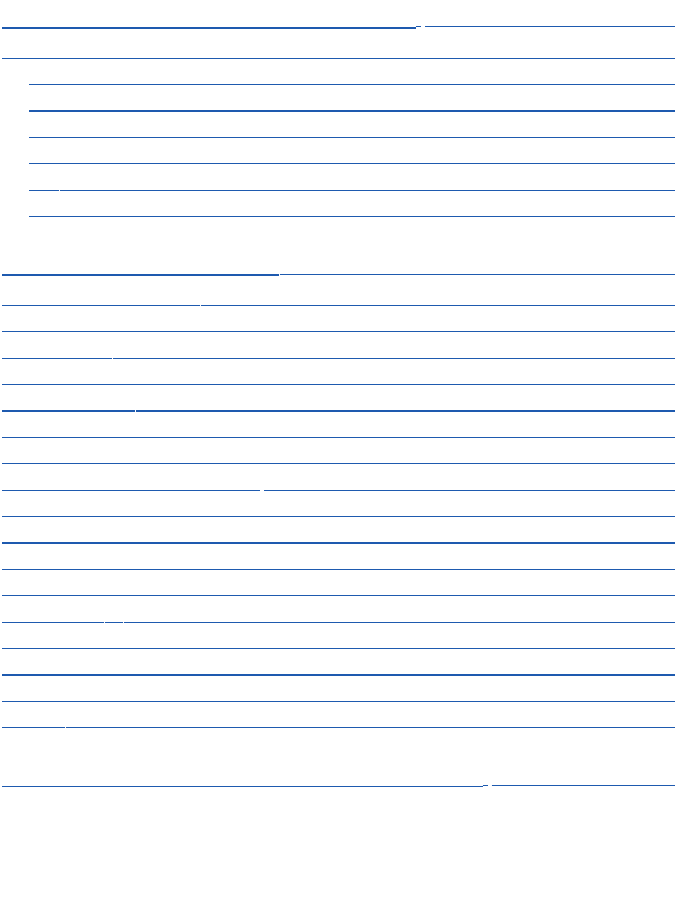
ABOUT THIS BOOK
Samsung’s new DS 5000 Series is part of the OfficeServ 100, OfficeServ 500, and
OfficeServ 7000 Series.
The DS 5000 keysets incorporate an LCD screen, which provides important infor-
mation for the user, to make using the keyset easier and more convenient.
Your keyset is the most visible part of your telephone system.Please take the time
to study this guide and to become familiar with the operation of your keyset. Keep
this guide handy, as you may need to look up instructions for infrequently used
features.
Learning to use your keyset correctly will make everyday telephone communica-
tions a breeze.
This book is written based on the factory default settings for the feature access
codes. Sometimes, due to programming requirements, these codes may be
changed. If you find that a feature code does not work as described in this book,
please contact your installation and service company to determine the correct
code.
1
SPECIAL APPLICATION MENU ..................................................56
Menu Options.........................................................................................................56–58
Outgoing Call Lo
g ....................................................................................................56
Incoming C
all Log ...................................................................................................56
Speed Dial...................................................................................................................57
Direc
tory Dial ..........................................................................................................57
Forward Set .........................................................................................................57
Alarm Reminder .......................................................................................................58
Samsung Voicemail..................................................................................59
Subscriber Services Menu Diagram..................................................................60–61
Acc
essing your Mailbox ............................................................................................63
Getting Started ...............................................................................................................63
Listen to your Messages .............................................................................................63
Subscriber Ser
vices Menu .........................................................................................63
List
ening to Old or New M
essages .........................................................................64
Group New or Old Messages .....................................................................................64
R
ecord and Send a Message ..............................................................................65–66
A
ccess Manager ......................................................................................................66–68
Personal Greetings ................................................................................................68
M
ailbox Administration .......................................................................................70
Message Broadcast ......................................................................................................72
Personal Services ....................................................................................................73
Personal A
dministration Settings ............................................................................74
Keyset User Features ....................................................................................................75
Shortcuts ..........................................................................................................................77
In
teractive Displays .......................................................................................................77
PERSONAL SPEED DIAL NUMBERS ............................78–79
Home Page
Table of Contents
DS 5000