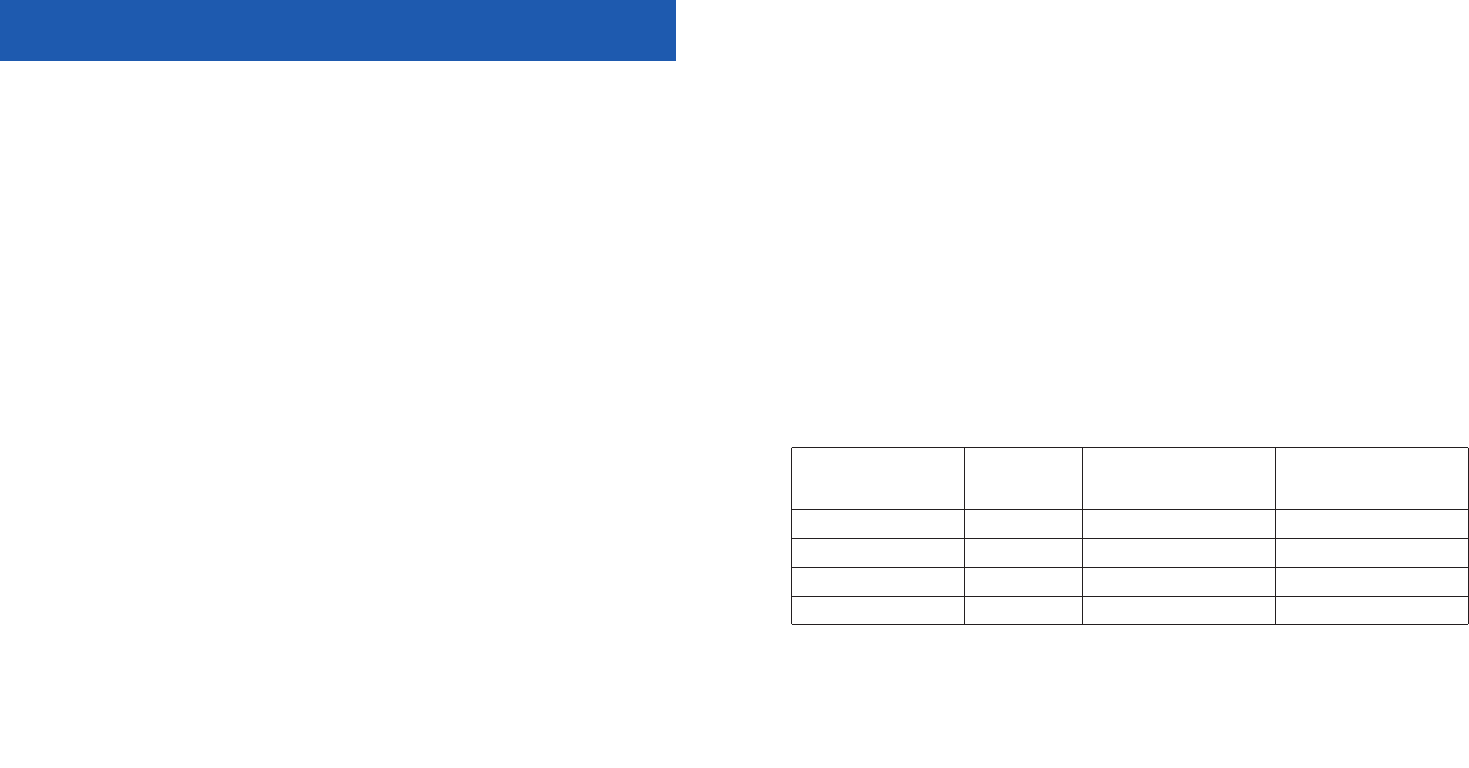
To enter an account code after the outside party hangs up.
• After the outside party hangs up, hookflash, receive confirmation tone and
then dial 47.
• Dial the account code (it may be a maximum of 12 characters including Q
and #).
NOTE: If you wait for the outside party to hang up, you must complete this proce-
dure within ten seconds. You cannot repeat if you make a mistake.
IN/OUT OF GROUP
If your station is assigned to a hunt group, this feature will allow you to dial an
access code plus the group number, e.g., 501, plus 0 to temporarily prevent your
station from receiving any group calls. You will still be able to receive calls that are
dialed directly to your station. To reenter the group, dial an access code plus the
group number, e.g., 501, plus 1.
LOCKING YOUR STATION
To lock your phone from making outgoing calls:
• Lift handset to go offhook and dial 15100 plus your station passcode
(default 1234) then dial 1.
• Listen for system dial tone and replace handset. Your station is now locked
from making outgoing calls.
19
CONVENIENCE FEATURES
DO NOT DISTURB
Use Do Not Disturb (DND) when you want to block calls to your keyset.
• Lift the handset and then dial 401.
• To cancel DND, lift the handset and then dial 400.
You are able to make calls while in the DND mode.
ANSWERING THE DOOR PHONE
When your station is programmed to receive calls from the door phone:
• You will receive three short rings repeatedly.
• Lift the handset and you will be connected to the door phone.
• If an electric door lock release is installed, hookflash, receive confirmation
tone and dial 13 to release the lock.
CALLING THE DOOR PHONE
(ROOM MONITORING)
You can call the door phone and listen to what is happening outside or in anoth-
er room.
• Lift the handset and then dial the extension number of the door box.
• You will be connected to the door phone. You can listen or have a conver-
sation.
• If an electric door lock release is installed, hookflash, receive confirmation
tone and dial 13 to release the lock.
ACCOUNT CODES
When it is equipped with optional equipment, your system allows calls to be
charged to different accounts. You can enter an account code in two ways. To
enter an account code by interrupting the conversation:
• While on an outside call, hookflash, receive confirmation tone and dial 47.
• Dial the account code (it may be a maximum of 12 characters including Q
and #).
• Hookflash to return to the conversation.
• If you make an error, repeat the procedure with the correct code. Only the
last account code dialed will be recorded.
18
0
UNLOCKED
1
LOCKED OUTGOING
Hold Button LED Flashes
2
LOCKED ALL CALLS
Hold Button LED Solid
Make outside calls YES NO (ACCESS DENIED) NO
Receive outside calls YES
YES NO
Make intercom calls
YES YES NO
Receive intercom calls
YES YES NO
Home Page
Table of Contents
STD Telephone


















